The one Netflix feature that everyone should know (but not enough people do)
One Netflix trick to rule them all
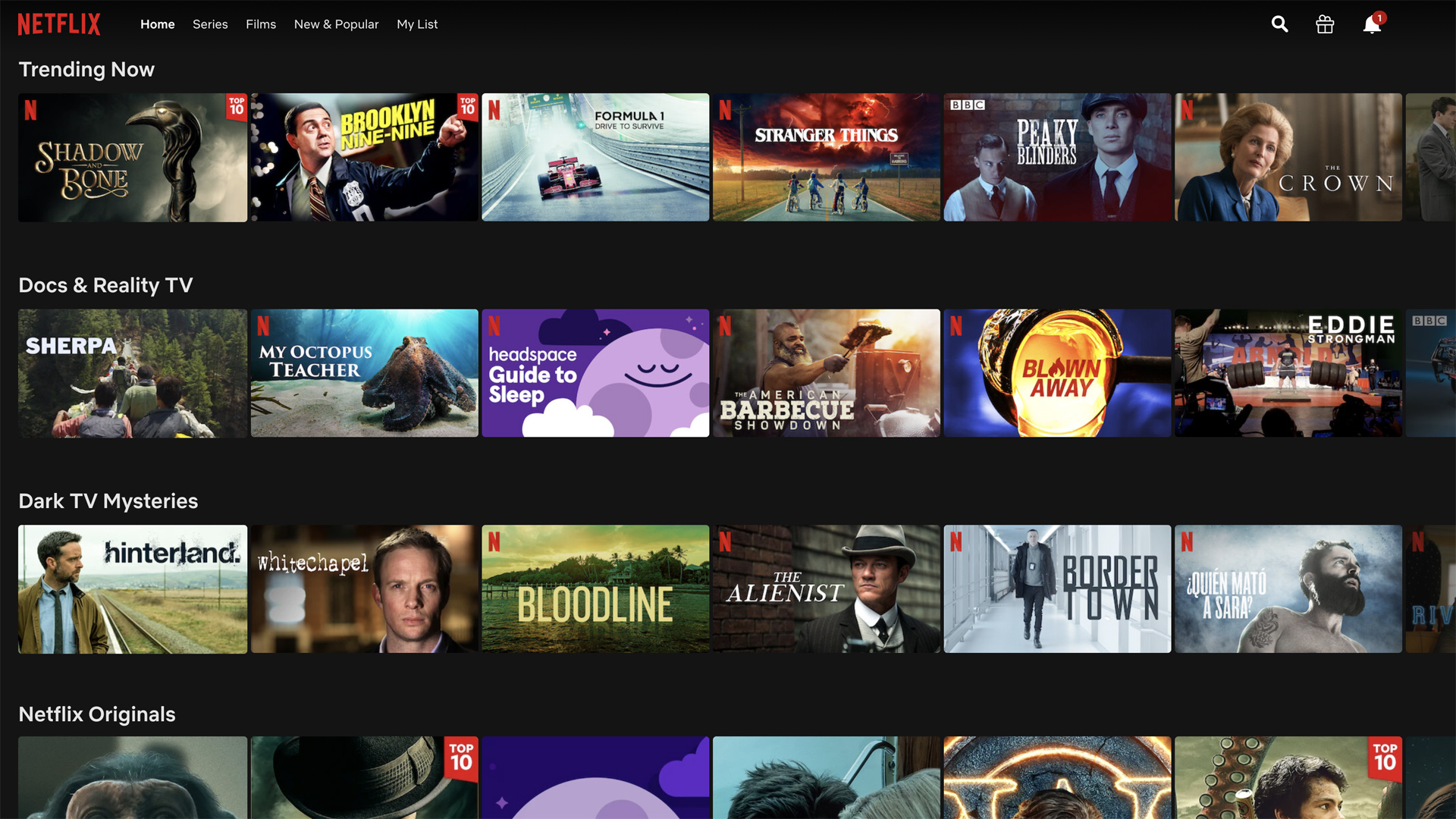
There are plenty of Netflix tips and tricks to make your streaming experience the best it can be, but we think this particular tip is so important that it needs its own time in the spotlight – far too many people seem unaware of this simple but crucial change you can make to your Netflix experience.
No doubt you've found yourself scrolling through Netflix, trying to find the perfect movie-night film or new TV series to binge, when all of a sudden the content you are hovering over begins to play, complete with sound?
The subsequent mad scramble to mute the TV just so we can hear ourselves think and take a moment to read the synopsis just adds to the chaos. This “feature” is undeniably one of Netflix’s worst, as it can range from a basic trailer, to a full-on spoiler-fest, potentially ruining an episode, TV show or film before you've even started. However, there is a way to stop this from happening. Yes, really.
You can turn off autoplay from the Settings menu, which is a simple, albeit surprisingly well hidden process, which varies slightly depending on the device you are using.
On an iPhone, iPad, Android phone or tablet you can tap the profile icon on the home screen, then tap manage profiles, select the profile you want to change, and, finally, toggle autoplay previews to ‘off’ and tap done. And enjoy your new, spoiler-free world, free from endless autoplaying videos every time you browse the home screen.
If you want to change this on any other device, you will need to log in via a web browser first, then select the profile and parental controls menu, then select playback settings, and finally uncheck the box titled “autoplay previews while browsing on all devices” and click save. A bit complicated, right?
Congratulations, you can now scroll in peace and without the anxiety of your favourite show getting spoiled.
Wondering what to watch? How about our pick of the best music-related documentaries, films and TV shows? We think it's a decent place to start.
MORE:
Our pick of the best Netflix documentaries
The best movies on Netflix right now
6 mistakes to avoid on Netflix
Netflix vs Disney+, which is the best streaming service?
Get the What Hi-Fi? Newsletter
The latest hi-fi, home cinema and tech news, reviews, buying advice and deals, direct to your inbox.
Lewis Empson is a Senior Staff Writer on What Hi-Fi?. He was previously Gaming and Digital editor for Cardiff University's 'Quench Magazine', Lewis graduated in 2021 and has since worked on a selection of lifestyle magazines and regional newspapers. Outside of work, he enjoys gaming, gigs and regular cinema trips.
