Sling TV: price, packages, channels, app and more
Here's how Sling TV cuts your ties with cable

Sling TV was the first of the cable cord-cutting services when it launched in 2015, and, years later, it's still the internet TV service to beat in the US. The Sling TV price is lower price than most cable services and there's no long-term contracts either. The commitment is only on a month-by-month basis.
Not to be confused with Slingbox or Sling Media, Sling TV is an OTT or 'over-the-top' TV service which means that it comes through your internet connection rather than cable or satellite. Unlike most of our OTT services, Sling TV is a live TV service rather than video-on-demand, like Hulu Live TV or YouTube TV.
Just as with those services above, though, you don't need any special equipment to watch Sling TV. All you need is to download the Sling TV app (available on a host of devices you already own) and sign up to the Sling TV package that's right for you.
If you've not already jumped on board, then take a look below for all the information you need on Sling TV channels, packages and anything else you need to get started. There's a Sling TV free trial for seven days and, regardless, you can cancel at any point without worrying about being tied into an agreement, while Sling usually offers different deals throughout the year, too.
What channels do you get with Sling TV?
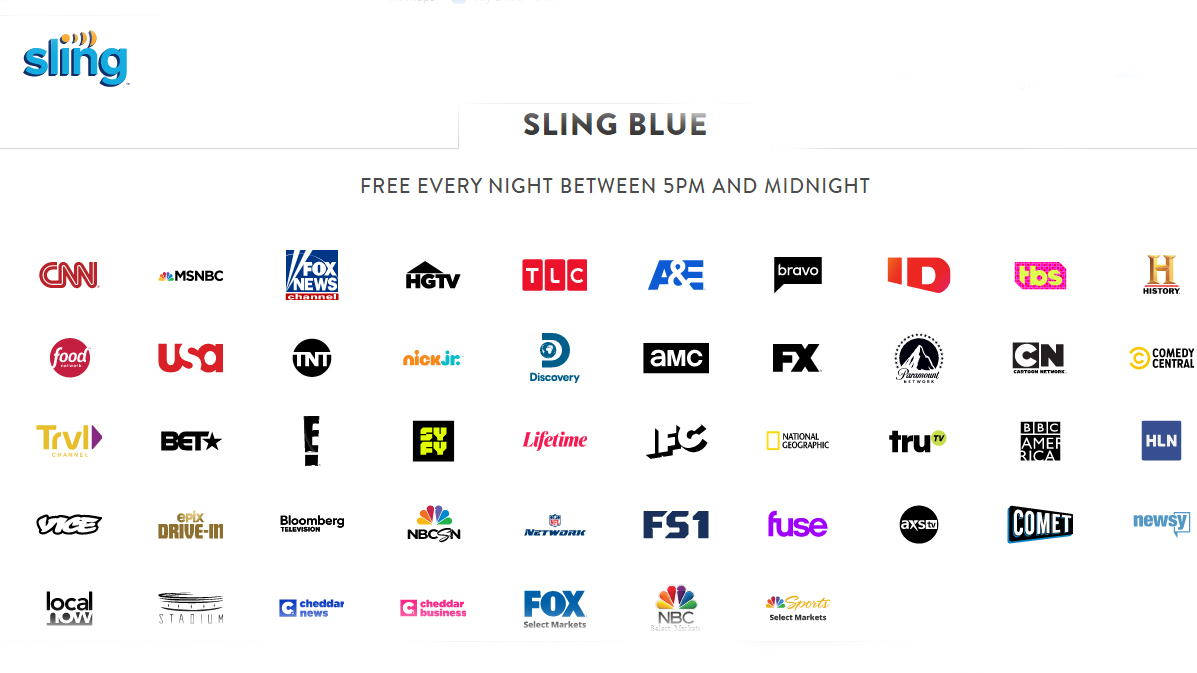
Before we get going on the where's and how's of signing up to Sling TV, let's take a look and see what content the platform can offer.
The short answer is that Sling TV isn't pushing any boundaries with how many channels it offers. Depending on the Sling package you sign up for, you'll have more or less channels, sure, but in general, Sling TV has fewer channels than competitors like YouTube TV, FuboTV, or Hulu Live TV. Sling also doesn't offer much in the way of local channels, either, depending on where you live.
Sling does have many popular channels, like AMC, Comedy Central, FX, Paramount, USA, and many more, but you will find gaps in Sling's catalog if you look for them. However, Sling TV is significantly cheaper than competitors like YouTube TV, Fubo TV, or Hulu live TV, all of which cost about double (or more) than Sling does.
There are sports channels from NBA TV, MLB Network, Tennis Channel, Golf Channel, NFL RedZone, NHL Network, beIN Sports and more available for sports fans through the Sports Extra add-on. And if you want extra comedy channels, kids channels, news channels, lifestyle channels, or Hollywood channels (to name a few), there are a variety of add-ons you can smack onto a Sling TV subscription.
You can also tack on premium services like Starz or Showtime through Sling TV for an extra fee, and there's a list of individual channels you can also add on if you're looking for something specific. There's a lot of flexibility in Sling's offerings, but if you're thinking about paying for a bunch of Sling add-ons, you might be better served by a more expensive, comprehensive live TV service.
How much is Sling TV monthly?
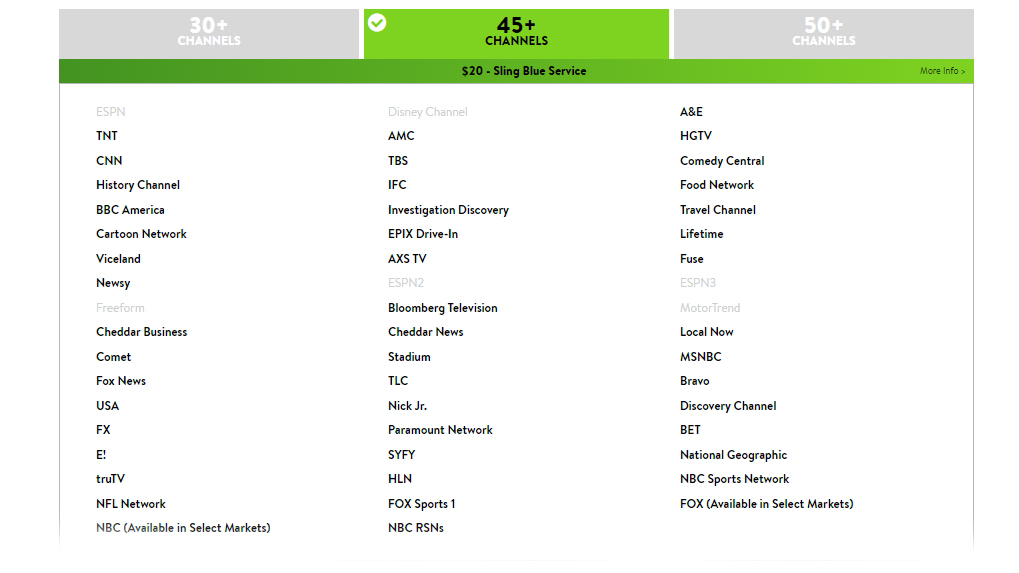
The Sling TV packages are split into three major choices. You pay $35 per month and receive either the Sling Blue selection of channels or the Sling Orange selection of channels or, for complete choice, go for Sling Orange & Blue for $50 dollars per month. Regardless of which you sign up for, you can add add-ons to your package.
Take a look at Sling's page for a complete channels list of the Sling Blue and Sling Orange packages but, the broad strokes are that Sling Blue means missing out on ESPN and the Disney Channel while Sling Orange forgoes NBC, Fox, FX, USA, SyFy, Nick. Jr and the National Geographic channels.
The only other catch is that Sling Orange offers a single stream while Sling Blue allows simultaneous streaming from up to three different devices - worth noting if you live in a household with many people.
Obviously, the easiest choice, and the one that Sling clearly encourages by price is the Sling Orange & Blue package where there's no need for compromise. Outside of that, though, there isn't a clear winner between Sling Orange and Sling Blue, because depending on what you watch, you'll probably want different channels.
What add-ons and premium channels are available for Sling TV?
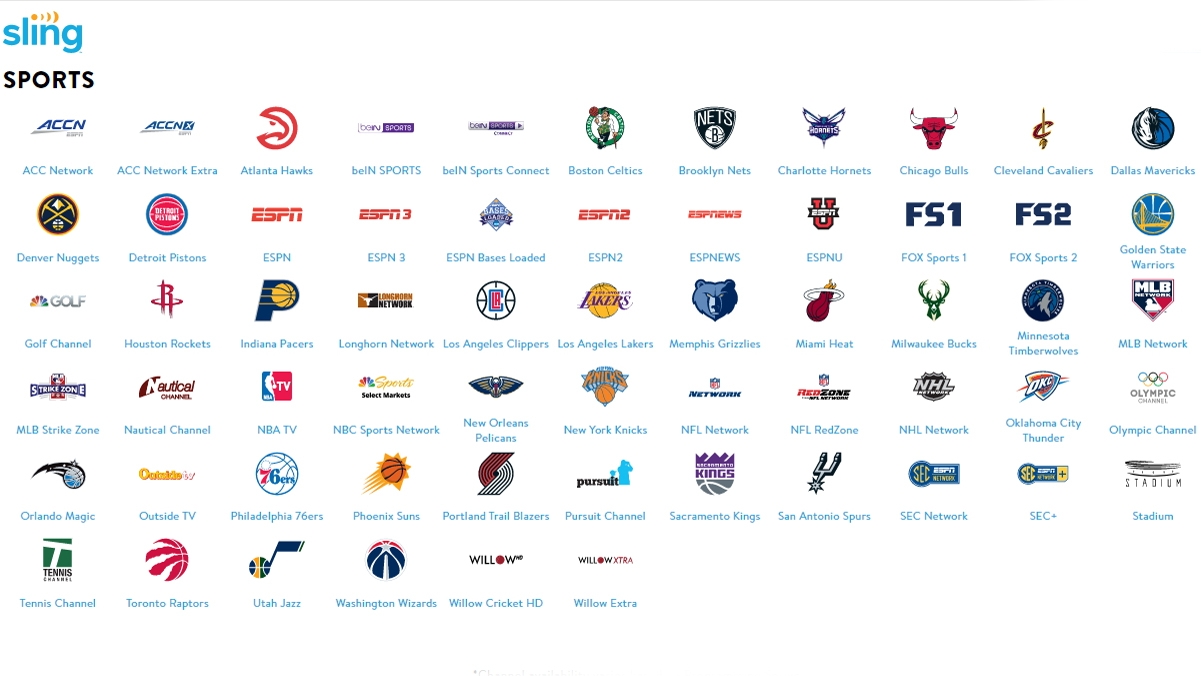
Once you've decided which way to go on Orange/Blue, it's then a question of choosing any add-ons and premium channels you might want. There are a whole host to select from, so it's well worth check on the Sling TV website.
The Sports Extra package ($11/month) is one of the more popular add-ons and includes NBA TV, MLB Network, Tennis Channel, NFL StrikeZone, NHL Network and beIN Sports, among others. Kids Extra ($6/month) brings Disney Junior, Disney XD, Nicktoons, TeenNick, Boomerang, BabyTV and Duck TV. Hollywood Extra ($6/month) supplements the movies you already get with Reelz, HDNET Movies, Start TV, Grit, Sundance TV and TCM, among others.
You'll also find add-ons for news, comedy, lifestyle, business and more, all priced around $6/month. If you're still missing some of your favorites, then you'll probably find them as stand-alone premium channel add-ons. These include Showtime ($10/month) and Starz ($10/month) as well as a ton of smaller individual channels like EPIX ($5/month), CineFest ($5/month) and many more.
Is there a Sling TV free trial?

There's no equipment that Sling TV needs to send, so there are no set-up costs and no barriers to starting your life with Sling TV. For that reason, there's usually a seven-day Sling TV free trial if you'd like to get a taste of what the service is like.
However, Sling regularly changes the terms of this trial and sometimes doesn't offer one at all. To see what's on offer, right now, check out the Sling website. But beyond free trials, Sling also regularly runs promotions where, for example, the first month of service is heavily discounted, so make sure to keep an eye out.
When the free trial is live, you can cancel at any time during the 7-day trial period and not get billed, and in general, Sling bills month-to-month, so you'll be able to cancel your subscription at any time if you so choose.
Best Sling TV deals
As with many TV providers, the Sling TV deals are ever-changing. There's almost always an offer to grab, and we keep this page updated to make sure that the best Sling TV deals are always displayed.
Sling TV - 50% off the first month
Whether you want to go with Sling TV Orange, Blue or Orange + Blue, you can get half off your first month's subscription right now at Sling TV. Just sign up as usual and the discount will be applied. Take a look at the packages above to work out which is right for you and remember that it's easy to switch if you find you want different channels.
Is Sling TV available outside the US?
Unfortunately, no, Sling TV is a US-only service, like Hulu. However, like with Hulu, Netflix, or any other streaming service out there, you can rely on a VPN to access your favorite streaming services wherever you are located or, for example, when traveling.
Check out our list of the best VPN deals around to find some of the hottest VPN deals out there you can use to browse the internet safely and anonymously on all your devices, wherever you go.
What devices support Sling TV?
There's no dedicated Sling TV equipment to worry about. All you need to watch Sling TV is a device which can download the Sling TV app. These include selected LG, Samsung and Vizio smart TVs, Apple TV, Android devices, iOS devices, PC and Mac web browsers, Amazon Fire TV devices, Roku devices, Roku TVs from Hisense and TCL, Amazon Fire tablets, Chromecast and Xbox games consoles.
If you want to see the full, comprehensive list of supported platforms, check out Sling's support page, but in general, Sling is available on just about any device you can imagine, much like all the other major streaming services.
MORE:
Check out the best video streaming services
As well as our top media streamer picks
And the Netflix mistakes we all make
Get the What Hi-Fi? Newsletter
The latest hi-fi, home cinema and tech news, reviews, buying advice and deals, direct to your inbox.
What Hi-Fi?, founded in 1976, is the world's leading independent guide to buying and owning hi-fi and home entertainment products. Our comprehensive tests help you buy the very best for your money, with our advice sections giving you step-by-step information on how to get even more from your music and movies. Everything is tested by our dedicated team of in-house reviewers in our custom-built test rooms in London, Reading and Bath. Our coveted five-star rating and Awards are recognised all over the world as the ultimate seal of approval, so you can buy with absolute confidence.


