Sky Live explained: features, apps, price and hands-on review of the new Sky Glass camera
Everything you need to know about the new camera add-on for Sky Glass

A camera accessory was teased as part of the Sky Glass launch way back in October 2021, but since then, all has been quiet on that front. Until now. Some may have been wondering whether the project had been scrapped – TV cameras are somewhat problematic, after all (just ask Xbox) – but, in fact, not only is it very much still on Sky’s roadmap, it’s available right now.
Sky Live is a small, angular video camera that magnetically attaches to the top of the Sky Glass TV and immediately unlocks a whole load of new experiences, from Zoom video calling and virtual watch-alongs, to motion-sensed fitness programs and games.
We have already been hands-on with Sky Live at an exclusive London event and have begun using it on our Sky Glass review sample. And let’s just say that it’s better than you might expect, both technically and from a usability standpoint. It also, though, doesn’t do some things that you might expect.
So here’s everything you need to know about Sky Live, including our first impressions.
Sky Live price
The full price of Sky Live is £290 but, as ever with Sky, paying for it in one go is just one option – and likely not a very popular one.
If you’re already a Sky Glass customer, you can add Sky Live to your subscription for £6 per month spread over 48 months, or £12 per month over 24 months. Not only does spreading the cost like this not incur any interest, it actually works out £2 cheaper than paying upfront.
If you’re not already a Sky Glass customer and fancy becoming one, Sky Live will add just £3 to your bill if ordered at the same time – but only for a limited time (Sky wouldn’t specify an end date when we asked for one).
As a reminder, Sky Glass itself starts at £14 per month over 48 months but quickly becomes much more expensive as you add channels and features to the package.
It’s worth noting that every feature and experience that’s available at launch and was demonstrated to us at the hands-on event is included in that Sky Live price. Sky hasn’t ruled out that future apps or features could come with an extra cost attached, but that’s not something that is being discussed at this time.
Sky Live release date
Sky Live is available to buy right now via Sky.com. Standard delivery is free and takes up to two working days.
Sky Live setup

Sky has clearly worked hard on the user experience of Sky Live and set-up is a doddle. Once unpacked, you plonk the camera on the top panel of the Sky Glass TV (magnets will guide you to the right spot and hold it in place), then connect the single cable, which splits in two and connects to HDMI and USB-C ports on the back of the TV (there’s no separate power cable as Sky Live draws power from the Sky Glass TV).
The Sky Glass operating system is then automatically updated to reflect the presence of the Sky Live camera and make all of the relevant new features available.
Sky Live tech specs
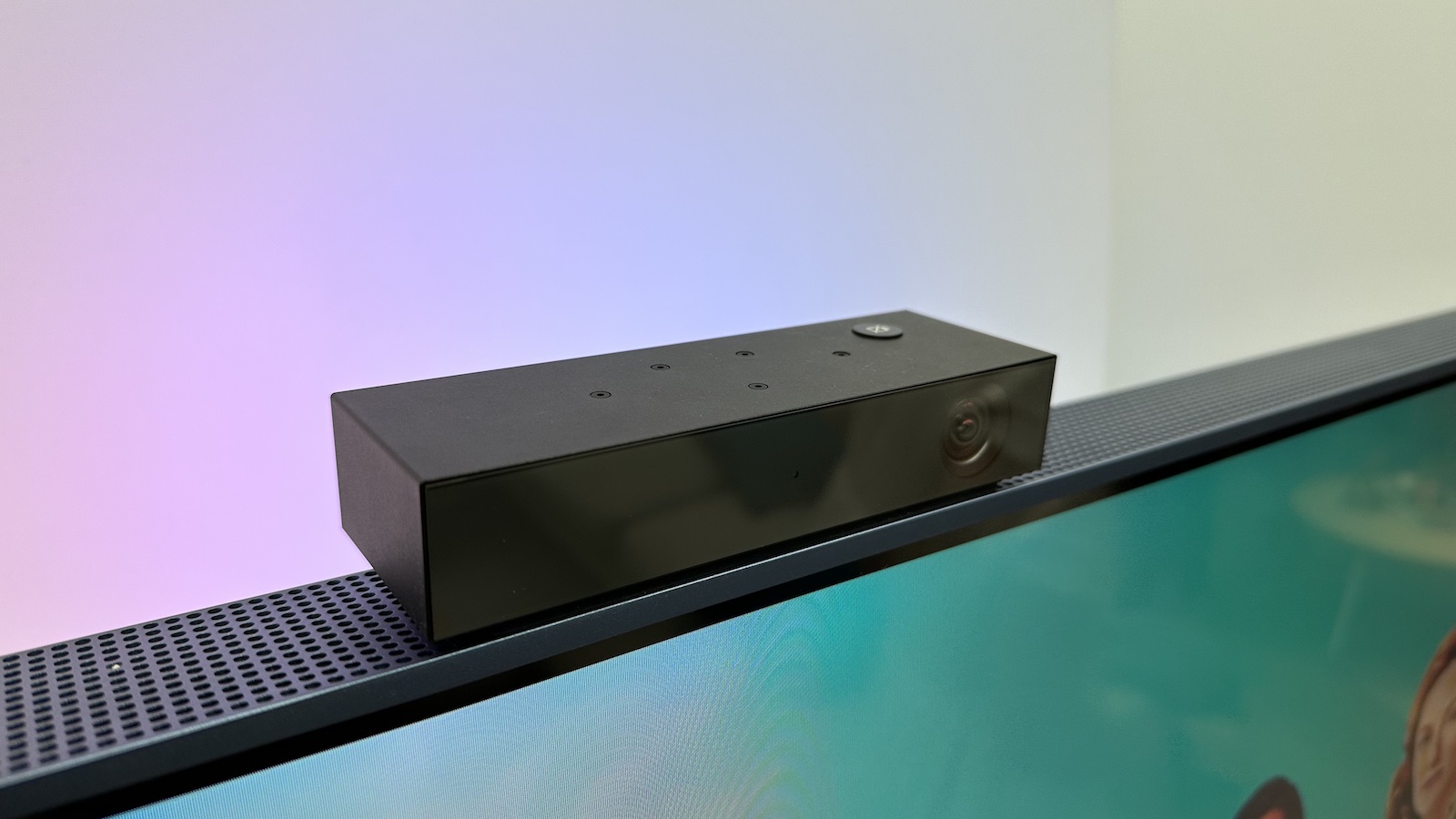
Sky Live features a 12MP camera with a field of view that spans 110 degrees horizontally and 93 degrees vertically and has a wide aperture lens for low-light conditions. It automatically tracks subjects and zooms in and out as necessary, and can in fact do some very neat body tracking that we’ll get into in more detail a bit later on.
Sensibly, Sky Live integrates some pretty simple privacy functionality. If the white light on the front is on, it means that Sky Live is on, and it only comes on when you specifically open an app that wants to use it. In other words, it’s not keeping an eye on you as you scroll the Sky Glass home page or watch an episode of Antiques Roadshow (unless you want to do this using the Watch Together feature).
There’s also a button on the top that Sky says ‘electronically disconnects’ Sky Live’s camera and microphones. There are probably people out there who would prefer a hardware solution such as a simple, physical cover, and it sure won't be long before some enterprising third-party begins selling just such a thing.
On top of the unit is an array of four far-field microphones, and Sky Live features background noise suppression for increased intelligibility.
Sky Live video calling

One of the most obvious features of Sky Live is video calling, which is provided by Zoom. The big advantage of going with Zoom, rather than Sky developing its own solution, is that you can use it to have video calls with people running the Zoom app on their laptop, tablet or phone. The Apple TV 4K and most of Sony’s latest TVs are about to get the Zoom app, too. Importantly, Zoom calls on Sky Live will be free.
Most people are familiar with video calling these days and the Sky Live implementation isn’t exactly revolutionary, but it is neat. In the hands-on demo session, it responded smoothly and accurately to the number and positioning of the people in the room, following and zooming when it was just one person and expanding to accommodate more people as they entered. Certainly, Sky Live appears to handle this sort of thing far more effectively than the Portal TV we had the misfortune of using during lockdown.
Sky Live Watch Together

The natural expansion to video calling for a company such as Sky is the ability to combine it with watching content, so you can watch a movie, TV show or sporting event ‘with’ friends even when they are not in the same room / house / town / country.
Again, this isn’t a Sky invention, but the company does appear to have implemented it well. It works with all live channels and all of Sky’s own on-demand content (though not content delivered via third-party streaming services such as BBC iPlayer or Netflix), and in the hands-on session, the five-’household’ watch party ran perfectly smoothly.
Sky says it has gone to a lot of effort to ensure playback is synchronised for all participants (there is a delay of just a couple of seconds that’s added in order to accommodate this) and anyone on the call can fast-forward, rewind or pause. The idea is that this is handled as it would be if you were all watching in the same room, without a single person being in charge.
In terms of presentation, the video feeds from your friends’ cameras are placed in a column to the right of the movie window. You can have up to four here, with others relegated to the background. Sky Live will automatically bring forward those who are talking.
Speaking of which, you can blend the movie and chat audio at your leisure, and switch to full-screen movie mode.
The only obvious downside is that Watch Together currently supports only HD, SDR content, for performance reasons; but if you’re a stickler for picture quality, you likely won’t want to watch your movie in a window with your mates’ mugs running alongside anyway. This is more about the social experience than it is serious cinema.
Sky Live games

Sky clearly sees Sky Live as a gateway to gaming on its platform, and the camera accessory has launched with 28 games on board. Two of these will be instantly familiar to even the most casual of gamers: Fruit Ninja and Monopoly.
Fruit Ninja, which began life as a touchscreen game before being turned into a motion-sensor game for Xbox Kinect way back in 2011, works exactly as you would expect, with the player slashing at flying fruit with their hands. The Sky Live implementation appeared very responsive and accurate during our demo session.
Monopoly, interestingly, doesn’t necessarily take advantage of the camera accessory at all but is still bundled into the Sky Live package. Here, you use the Sky Glass remote to play the classic board game on the TV, either against AI or friends who are using the app either on Sky Live or via the phone or tablet app. You can use the camera to embed a video call into the game session, and there’s a save feature that means you can end a game and resume it later if you wish. After all, who’s got time for a start-to-finish game of Monopoly these days?
Other games demoed included a Peppa Pig experience that will be added to Sky Live post-launch and that is essentially an interactive Peppa Pig story that pre-school children will likely love; a rhythm-action game called Starri that, in the vein of Beat Sabre, has you slashing at icons in tune to music to a degree that will become like dancing to expert players; and Whack a Mole, which does exactly what it says on the tin and is lots of fun.
Nothing demonstrated will blow the mind of a hardcore Call of Duty player, but that’s not the point. Sky says it is looking to bridge the gap between the casual touchscreen player and the console-on-TV player, and it certainly seems to have succeeded in leveraging impressive technology for family-friendly, accessible gaming. It’s fair to say that there doesn’t appear to be a Wii Sports-style mega-hit in the launch lineup, but let’s see what Sky and its partners can come up with in the future.
Sky Live fitness

The fourth part of the Sky Live package is fitness, which is delivered via the Mvmnt app. Some people would never dream of exercising in front of their TV, but for those who are interested in that sort of thing, Mvmnt seems very appealing.
As with other areas of Sky Live, Mvmnt masks much of its technical skill with a really approachable and intuitive presentation. You train with ‘real’ coaches who give friendly feedback on what you could improve through analysis of three correction points for each exercise. Your form is measured through tracking of 33 points on the body, and there are over 230 exercises that are included as part of the program.
There’s a Practice area where you can perfect each exercise and a Workout area that’s more structured, and there’s simple but potentially very addictive gamification throughout, with a points system that’s designed to encourage improvement.
One of the neatest and seemingly most useful features of Mvmnt is its companion app, which can be installed on a phone that can be placed so that you can get visual feedback on your exercises without you having to turn your head towards the TV and potentially ruin your form.
The future of Sky Live
One of the most interesting aspects of Sky Live is what it isn’t, which is a controller for the TV itself. One of the big selling points of Xbox Kinect, at least as far as Microsoft saw it, was that it introduced complete hands-on control of the console. Sky has steered away from this entirely at Sky Live’s launch but demonstrated the system’s ability to recognise and respond to gestures using the developer portal, which is where Sky sends people who are looking to create new apps and experiences for the platform.
So, gesture control might arrive at some point, but Sky is initially more interested in bringing on developers who can create new games and apps. In all likelihood, the long-term success of Sky Live will depend on how successful the company is in that regard, but it does appear to have the right blend of technical capabilities, usability and price at launch.
MORE:
Read our Sky Glass review
Don't want the TV? Here's our Sky Stream review
Perhaps you should partner it with one of the best TVs?
Get the What Hi-Fi? Newsletter
The latest hi-fi, home cinema and tech news, reviews, buying advice and deals, direct to your inbox.
Tom Parsons has been writing about TV, AV and hi-fi products (not to mention plenty of other 'gadgets' and even cars) for over 15 years. He began his career as What Hi-Fi?'s Staff Writer and is now the TV and AV Editor. In between, he worked as Reviews Editor and then Deputy Editor at Stuff, and over the years has had his work featured in publications such as T3, The Telegraph and Louder. He's also appeared on BBC News, BBC World Service, BBC Radio 4 and Sky Swipe. In his spare time Tom is a runner and gamer.

