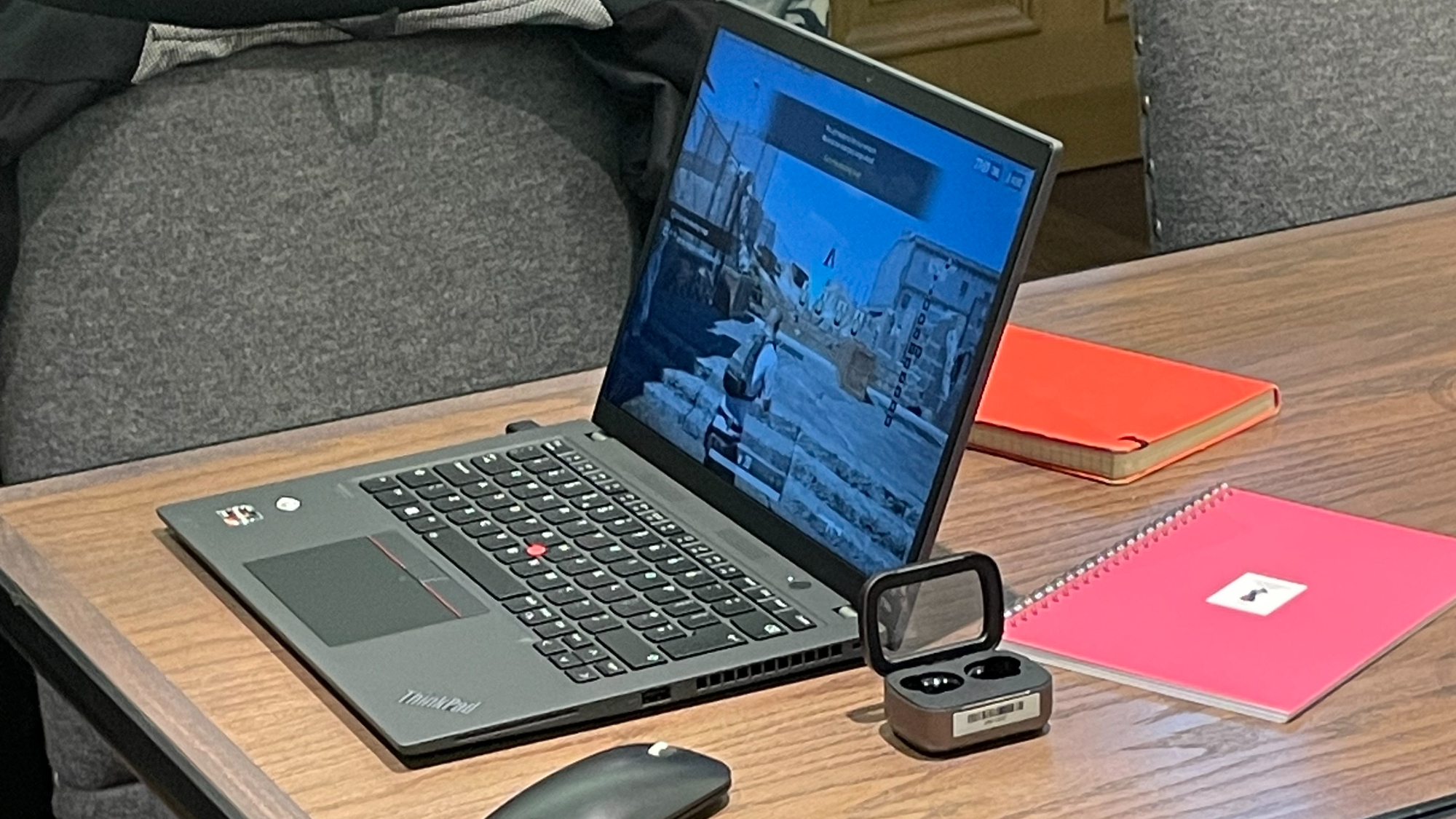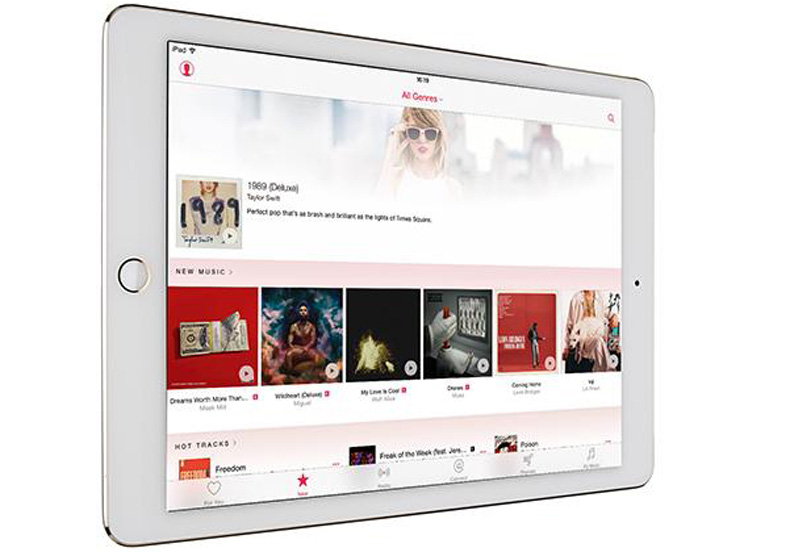
If you've got an iPhone, there's a fair chance you'd have been tempted by the three-month Apple Music free trial. It was made available on 30th June, so if you signed up straight away the free trial will end on Wednesday 30th September.
If you don't want to pay for an Apple Music subscription, then you need to switch off the auto renewal feature before your free trial ends. And while it's not impossible to find where to do this, the option is a little bit tucked away.
Naturally you can turn off Apple Music auto renewal on your iPad, iPhone or iPod Touch, or on a desktop PC or Mac. Here's how...
Turn off auto renewal on iPhone, iPad, iPod Touch
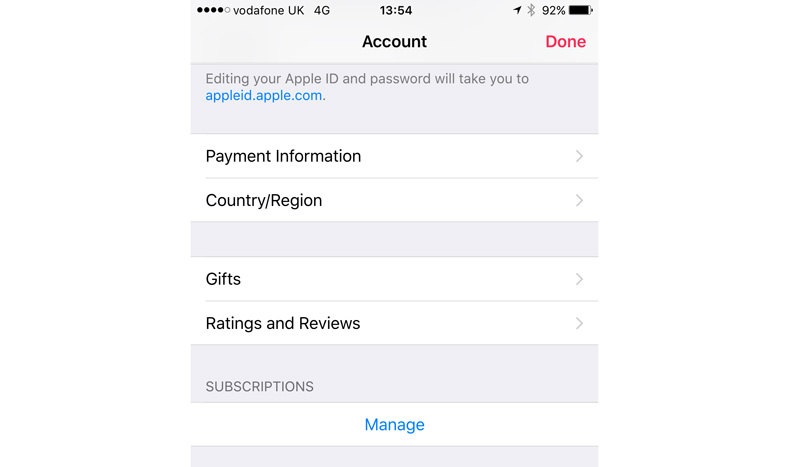
Head to the Music app on your device and hit the profile icon in the top left corner.
Then select View Apple ID.
Scroll down to Subscriptions and tap Manage.
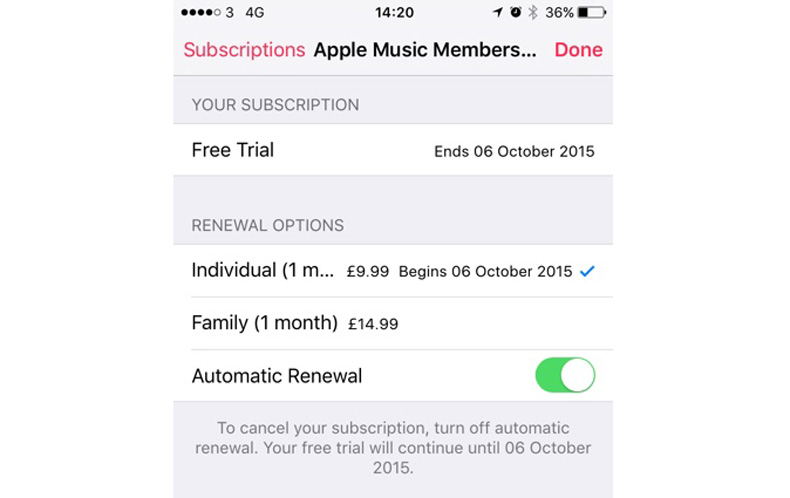
Under Renewal Options you'll see Automatic Renewal. Toggle the button from On to Off. Confirm your selection on the pop-up menu, and you're done.
Want to keep Apple Music and start paying? A tick will indicate which subscription option you have selected.
MORE: Apple Music review
Turn off auto renewal on PC and Mac
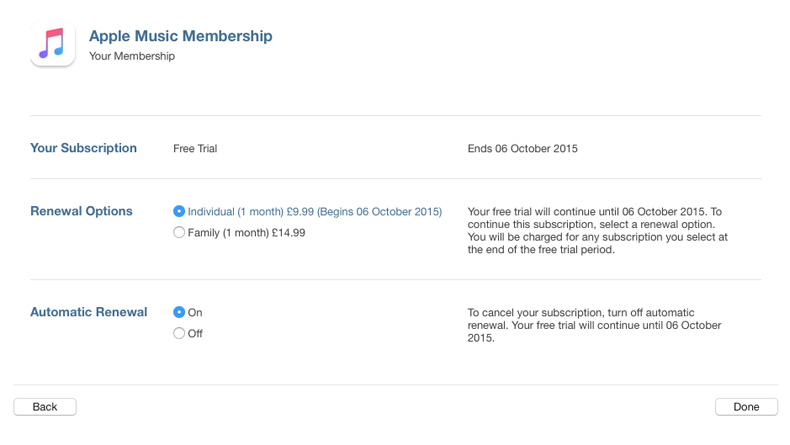
Open iTunes and sign in to your account with your Apple ID.
Click on your name in the top left of the window and select Account Info from the drop-down menu.
Once on the Account Information screen, scroll down to Settings.
To the right of Subscriptions select Manage. Then select your subscription.
You can then turn off Automatic Renewal and select Done.
Of course if you're enjoying Apple Music - as we did, for the most part - and want to pay for the service, then you might want to check out these Apple Music tips, tricks and features...
Get the What Hi-Fi? Newsletter
The latest hi-fi, home cinema and tech news, reviews, buying advice and deals, direct to your inbox.

Joe is the Content Director for What Hi-Fi? and Future’s Product Testing, having previously been the Global Editor-in-Chief of What Hi-Fi?. He has worked on What Hi-Fi? across the print magazine and website for almost 20 years, writing news, reviews and features on everything from turntables to TVs, headphones to hi-fi separates. He has covered product launch events across the world, from Apple to Technics, Sony and Samsung; reported from CES, the Bristol Show, and Munich High End for many years; and written for sites such as the BBC, Stuff and The Guardian. In his spare time, he enjoys expanding his vinyl collection and cycling (not at the same time).