How to transfer Spotify playlists to Apple Music
Making the switch from Spotify to Apple Music? Here's how to transfer your playlists

Making the switch from Spotify to Apple Music, and can't imagine leaving behind all your carefully curated playlists? Or maybe you want your entire library synced up and duplicated when you make the big switch from one music streaming service to another. Either way, this guide should help make changing that process as easy as possible.
Apple Music and Spotify are competing platforms, of course, so neither is going to make it easy to leave one service for the other. As such, the two don't play nicely with each other – so any ideas you might have about dragging and dropping, or copying and pasting your playlists or songs from one platform to another need to be let go right now.
The only way to transfer your playlists over, other than going through them track by track, is by using third-party apps. There are many apps and programs that can facilitate this transfer, but three of the major players in the market are SongShift, Soundiiz and Free Your Music.
This guide lays out the basic features and pricing structure for each app, so you can decide which option will serve you best when making the leap as you transfer your Spotify playlists to Apple Music.
SongShift
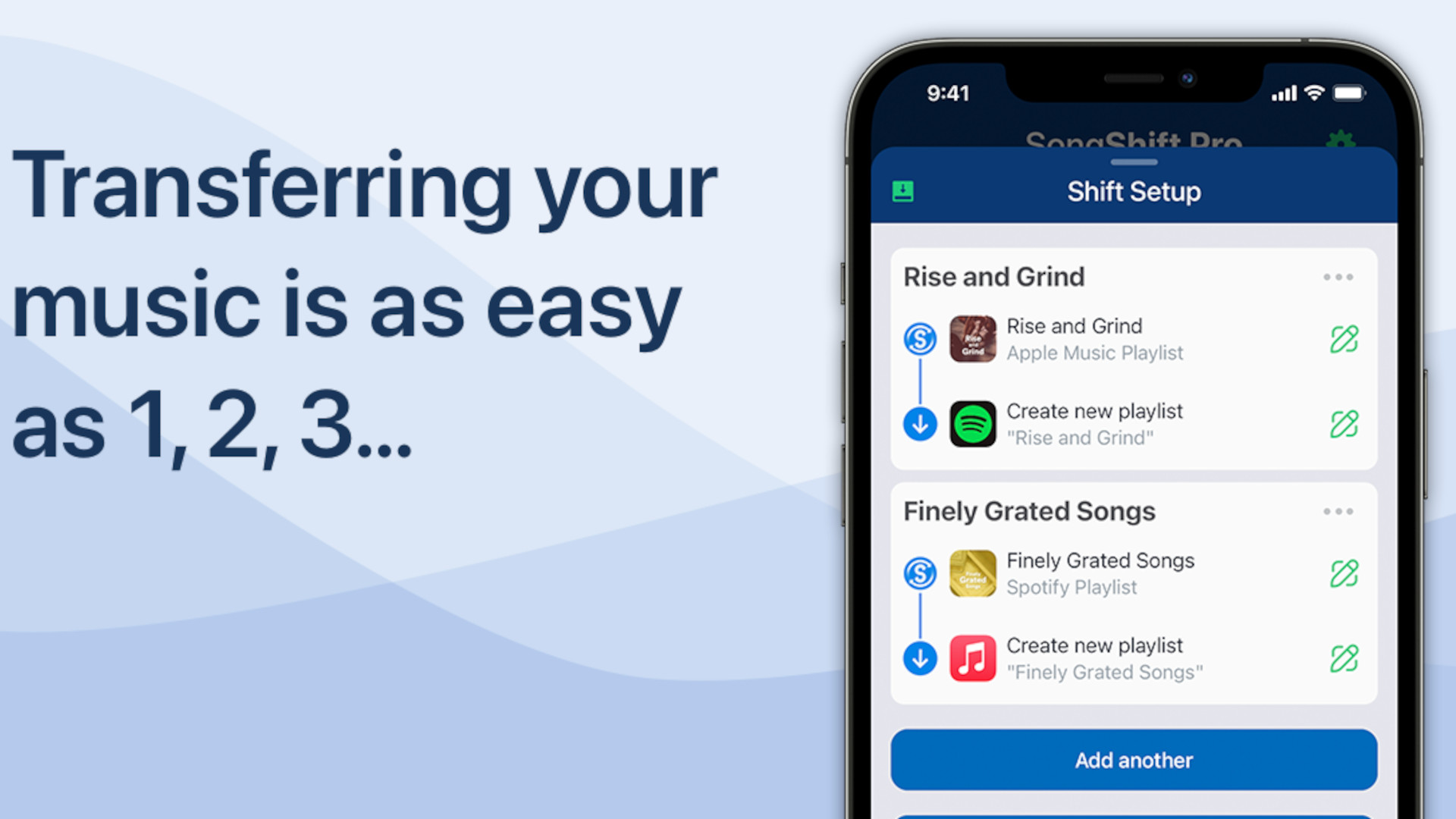
First up, you will need to download the Songshift app on to your device so you can sign up and get started. The app will have you sign in to your two music accounts, Spotify and Apple Music.
Next, you can select "Setup Source" before selecting the playlist or playlists you wish to transfer from Spotify to Apple Music. As part of this process, you need to select "Setup Destination" and pick Apple Music as your end source. Then simply hit the "I'm Finished" button and the selected playlists will start transferring right away.
After this, you can select the "Ready For Review" option to check everything has worked as expected. If you spot any mistakes, you can select the correct song manually and select "Confirm Matches" – this allows Songshift to make sure everything is correct in your final output.
The latest hi-fi, home cinema and tech news, reviews, buying advice and deals, direct to your inbox.
Once all that is done, you should be able to listen to your Spotify playlists in Apple Music.
Pricing: Songshift Pro charges $30 per year (or $7 per month) for individual use – which converts roughly to £24/year or £5.50/month. The Pro version will let you transfer multiple playlists and adds plenty of extra features, such as SpeedMatch (match multiple songs speedily), SongShare (share with friends regardless of which platform they use), SpeedShift (faster transfers), Batch Setup (configure multiple transfers in one go), and more.
Free Your Music
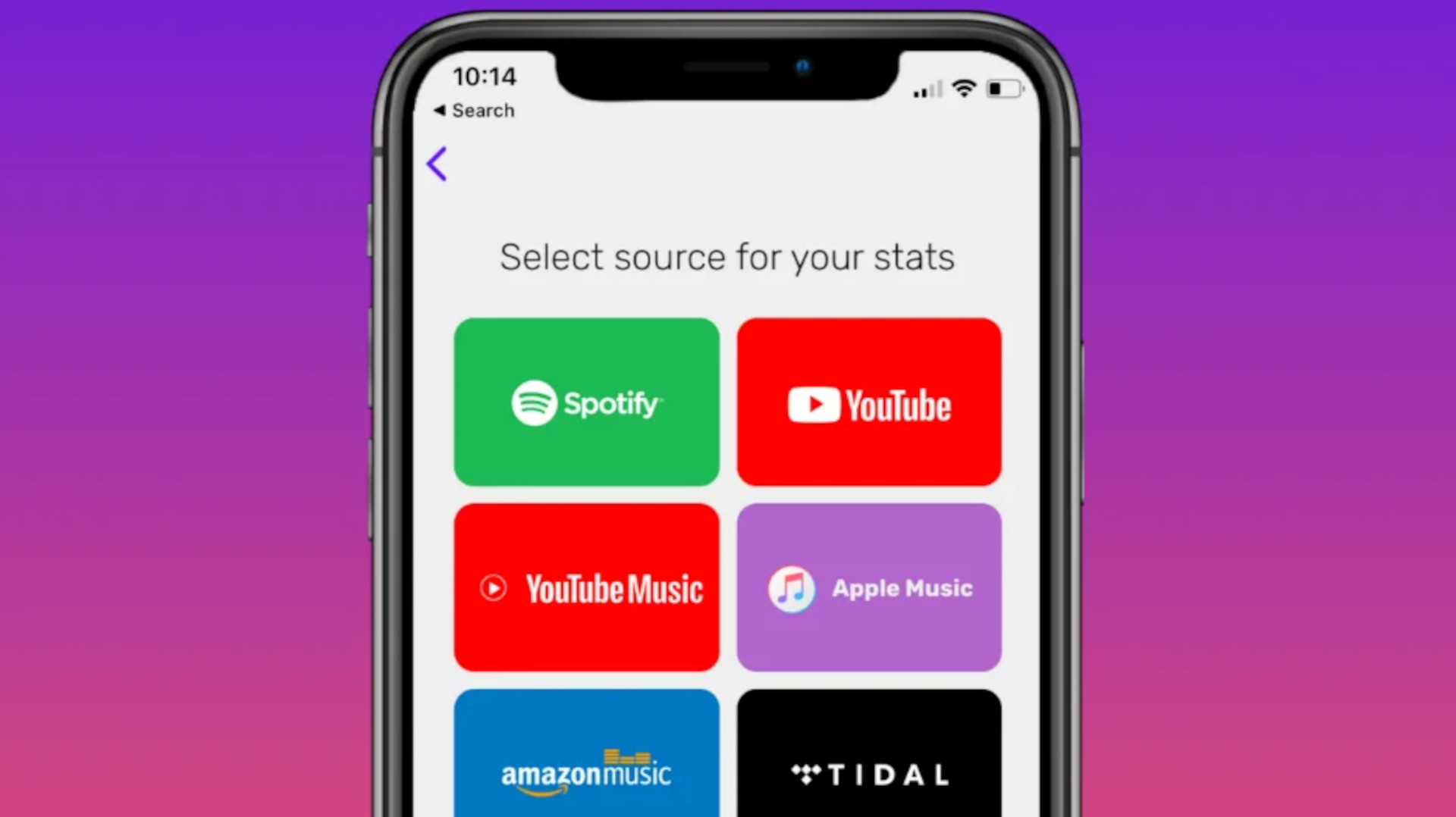
Free Your Music is available to download on the App Store, from where you can install and start using the app right away. The app gives you the ability to transfer music between a variety of music streaming services – there are more than 20 options – and it's relatively simple. Plus, the free version lets you transfer a single playlist of up to 100 songs.
To transfer your Spotify playlists to Apple Music using Free Your Music, open the app and select your source platform, in this case Spotify. Then select the output platform – that'll be Apple Music. Then select the playlists, albums or tracks you want to transfer. Hit confirm and you're done.
Pricing: With Free Your Music's free version, you can transfer one playlist of up to 100 songs. Want to transfer more beyond that? You can pay one upfront fee of £10.99 for the Basic tier (unlimited transfers), or you can opt for an annual £34.99 subscription for the Premium tier, or pay one hefty £174.99 fee for Lifetime access. The last two options add in auto-synchronisation of all playlists and albums, backup to the cloud, rematching incorrect or failed song matches, email support, and many more extra features.
Soundiiz
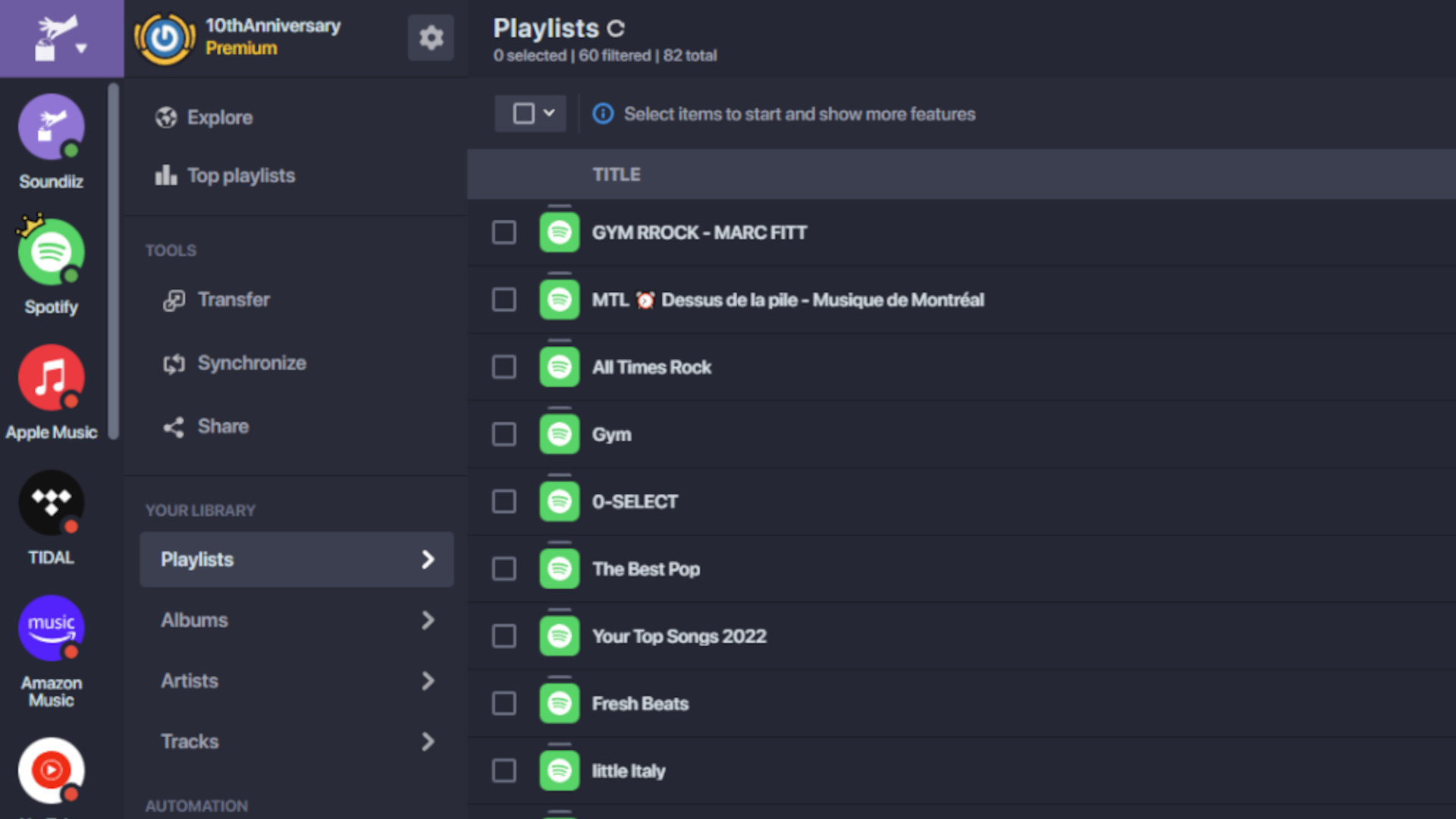
The Soundiiz app is specifically designed to transfer playlists from Spotify to Apple Music. As such, it is very easy to use and you can start for free.
Get the app first, then open and select the "Transfer Tool". Sign in to both your Spotify and Apple Music accounts from within this tool. Now select all the playlists you wish to copy over. Confirm the selection and the transfer will begin.
Pricing: Soundiiz's free version will let you move playlists one at a time. If you want to do multiple transfers in batches with more tracks and additional features, then you need to pay for the more Premium offering. The Premium tier costs £36 per year and gets you more tracks per playlist, active sync, metadata and album management, and more.
F.A.Q.
Is Spotify or Apple Music better? Is it worth switching from Spotify to Apple Music?
This entirely depends on how you listen to music and which features you prioritise in a music streaming platform. Both streaming services have a variety of features that offer recommendations based on users' listening, including regular personalised playlists, and the ability to create your own playlists and collaborate with friends.
Want better quality and hi-res music? Apple Music's entire 100 million+ catalogue is available in up to 24-bit/192kHz Hi-Res Lossless quality. Spotify's equally large catalogue is available up to 320kbps max, which is relatively poor quality, and there is still no sign of the rumoured Spotify Hi-Fi tier.
Want exclusive podcasts and fun, insightful stats about your music listening? Spotify adds podcasts in the same place as its large music catalogue, and its annual Spotify Wrapped is a global social-sharing phenomenon.
Care about spatial audio? Apple Music has a huge catalogue of Spatial Audio with Dolby Atmos tracks so you can experience immersive audio with compatible products. Spotify lags behind other services as it does not support any spatial or Dolby Atmos music.
Spotify Connect offers wider integration with hi-fi products, while Apple Music needs AirPlay to stream music to compatible products. Spotify is platform agnostic, while some Apple Music features are available to iOS users only.
Essentially, if you prioritise better sound quality and hi-res music, Apple Music is the stronger option. If wider compatibility and sharing with friends and social media is a bigger concern, Spotify is worth sticking with.
Does Apple Music have hi-res music?
Yes, Apple Music's entire 100 million+ catalogue is available in higher resolution audio quality than Spotify. Apple Music's songs are available in up to 24-bit/192kHz Hi-Res Lossless quality – you can select the audio quality from your iPhone's Apple Music settings.
Spotify's music catalogue is available in 320kbps quality maximum, which is far from ideal and much lower than CD quality (which is 16-bit/44.1kHz or 1411kbps). There have been rumours of a Spotify Hi-Fi tier with hi-res audio ever since 2021, but that has yet to launch. If higher-quality music is becoming a priority for you and you are tired of waiting for Spotify Hi-Res to become a reality, switching to Apple Music for its hi-res music catalogue and better sound quality is a smart move.
MORE:
How to cancel Spotify Premium – and should you?
Read our full Spotify review
And our Apple Music review
12 of the best Spotify playlists to listen to right now
Apple Music lossless: which devices will (and won't) play lossless and Spatial Audio
