How to set up your TV for watching sport
Our top tips to make your favourite sport - be it football, rugby, motor racing, cricket, golf, tennis or curling - look as beautiful as possible on TV.

If you’re a sports fan and an AV geek, you may well be wondering how to calibrate your telly to get the best from the increasingly exciting TV coverage of sport available in 4K and HDR.
While we can’t give specific settings for every model (even our expertise has its limits), we can offer some general pointers that will help, whether you’ve bought a new TV for a special sporting occasion or are sticking with a much-loved model that could do with a tune-up.
MORE:
BBC 4K HDR iPlayer: after Wimbledon and the World Cup, what next?
Best TV and home cinema systems for watching sport
Avoid Sport mode

The first pointer is perhaps rather counterintuitive: do not turn on the 'Sport' mode.
Most TVs of the last few years have one of these modes, and we've yet to test one that's been anything other than absolutely dreadful.
Even a very new, expensive and generally very sophisticated TV such as the LG OLED55E8PLA makes this mistake - switch to the 'Sport' preset and your eyes are assaulted by preposterously bright, garish colours. Sure enough, dig deeper into the menus and you find the mode has pumped up 'Contrast' and 'Colour' - and set practically every dynamic setting to maximum. The resulting picture is not only deeply unrealistic, it’s exhausting to watch.
This, as we say, is the tragic norm for 'Sport' modes - so we sincerely recommend avoiding them.
MORE: Best 4K TVs
A great picture is a great picture

In fact, a television that’s been calibrated to look its best with movie and TV content should also look great with all kinds of sport - from golf to Formula 1 to athletics to football. After all, the goal (sorry) in all cases is to get the most natural, realistic and exciting picture possible.
We’d therefore recommend following our full guide to setting up a TV.
Once done, you should have a TV that looks pretty darn great with all content, including sport. There are, though, a few settings you could look at to make little improvements.
The big one is motion processing. Sports like football, rugby and tennis are obviously fast-paced games (well, most of the time) and the flight of the ball itself poses a particular problem for motion processing systems.
In short, the 'Motion Processing' mode that you use for films might look a bit nasty with football. Or, conversely, while you might generally hate motion processing, you might find that it works a treat with the specific challenge posed by your beautiful game. In other words, experiment with the motion processing that your TV offers.
And if you really do want a bit of extra punch and vibrancy to the action, it’s probably better to try out your TV’s 'Dynamic Contrast' and 'Colour' modes (if it has them) than to pump up the individual contrast and colour scales. We would still, though, advise against anything that looks too vivid or dazzling.
MORE: How to improve your TV's sound
The streaming difference
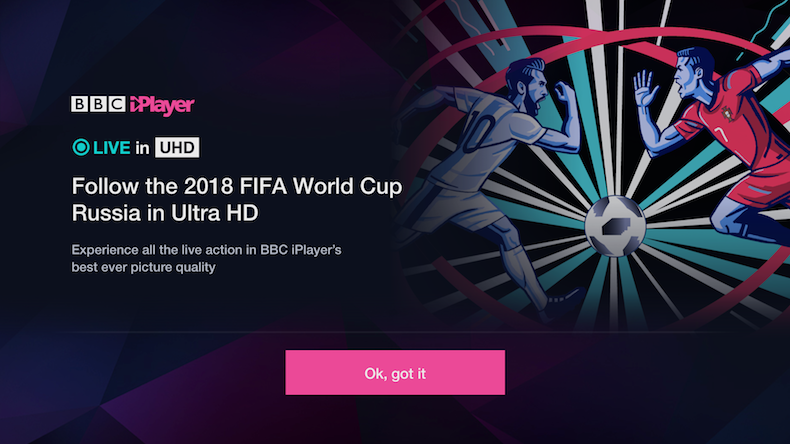
It’s also worth remembering many TVs automatically switch to a different picture mode when you open one of the built-in apps - and almost all models have further, dedicated modes for HDR content. All of which is pertinent if you’re going to be watching the streams via the ITV Hub or BBC iPlayer (the latter of has lately been trialling 4K HDR streams for big sporting events such as the 2018 World Cup and Wimbledon Championships).
In other words, if you’re generally happy with the performance of your TV but it suddenly looks weird when streaming football or motorsport, try to copy over the picture settings you use on other inputs.
The long and short of all of this is that if your TV already looks great with most content, you probably don’t need to do anything else in order to get your favourite sport looking super.
Just remember: the 'Sport' mode is worth nothing more than a cheap laugh.
MORE:
Virgin TV to offer BT Sport 4K Ultra HD channel
How to watch the 2018 Formula 1 season in Ultra HD 4K - on TV, mobile, online
Get the What Hi-Fi? Newsletter
The latest hi-fi, home cinema and tech news, reviews, buying advice and deals, direct to your inbox.
Tom Parsons has been writing about TV, AV and hi-fi products (not to mention plenty of other 'gadgets' and even cars) for over 15 years. He began his career as What Hi-Fi?'s Staff Writer and is now the TV and AV Editor. In between, he worked as Reviews Editor and then Deputy Editor at Stuff, and over the years has had his work featured in publications such as T3, The Telegraph and Louder. He's also appeared on BBC News, BBC World Service, BBC Radio 4 and Sky Swipe. In his spare time Tom is a runner and gamer.

