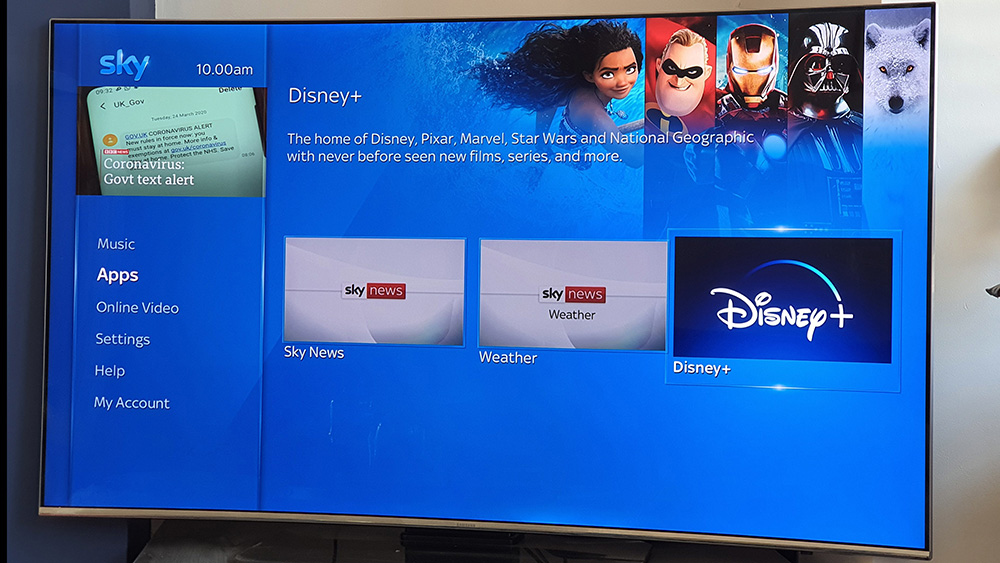
The Disney+ video streaming service has launched in the UK (and several European markets), bringing a whole host of new and old Disney films and TV shows, plus content from the company's subsidiaries such as Marvel, Pixar, National Geographic and more.
Disney Plus is available on a range of TVs, phones and streaming devices, including Apple iPhone, iPad, iPod touch and Apple TV, Android phones, Android TVs, Chromecast devices, Xbox One, PlayStation4, Roku streaming players and Roku TVs.
It can also be found on Sky, so long as you have Sky Q. It isn't available on Now TV, for now.
Disney+ streaming service: £5.99/month or £59.99/year
Get access to Disney's Marvel, National Geographic, Pixar, and Star Wars content, with classic and new shows coming online every day - including The Simpsons!
How to get Disney Plus on Sky Q
Disney Plus should appear as an app in the Apps section of the Sky Q menu. Simply scroll down to Apps, then scroll through the available apps – Disney Plus was the last on the list for us (see picture, top).
If the app doesn't appear, you might need to force a software update on your Sky Q box. See below for instructions:
- Go into Settings, System Info and then highlight Software version.
- Select Setup and select Software download.
- The box will start to download the software – it can take up to 10 minutes.
- To check the status of the download, go to Settings, System info and highlight Software version.
- When it finally says “Software update successful” press Standby on your remote.
- When your box restarts, follow the on-screen messages. You’ll then be on the latest software version.
You can sign-up through the Disney website and then log into your account directly through the Sky Q interface. Or you can purchase Disney Plus directly through the Sky Q – either on your Sky Q box or here – which automatically adds the service's £5.99-per-month subscription cost to your monthly Sky bill. That's one way to simplify your billing!
The Disney Plus app will then be integrated into the Sky Q interface, which means suggested content will show in your Home section – the same way Netflix programmes do for Netflix subscribers. And it's easy to dive straight into your favourite Disney Plus films and TV shows from the Sky Q TV guide.
The latest hi-fi, home cinema and tech news, reviews, buying advice and deals, direct to your inbox.
Disney Plus 4K on Sky Q?
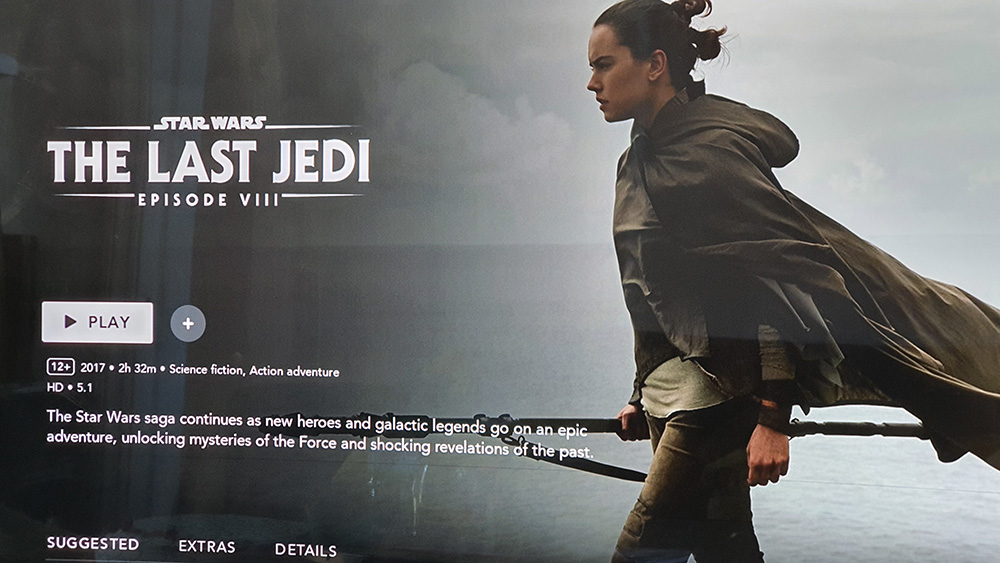
Disney Plus was disappointingly limited to HD video at launch on Sky Q, with Marvel and Star Wars films all showing in HD and 5.1 sound (as opposed to 4K, HDR and, in some cases, Dolby Atmos and Dolby Vision). Thankfully, that's no longer the case.
Following its confirmation that it would be adding Disney Plus content in UHD in the coming weeks, not to mention its launch of HDR on Sky Q since, Sky has now begun rolling out 4K and HDR support to the Disney Plus app on the Sky Q platform – so keep an eye out for those 4K and HDR logos on film descriptions!
The update gives Sky customers who subscribe to Disney’s video streaming service access to plenty of titles in 4K HDR, including Star Wars: The Last Jedi, The Lion King (2019), Black Panther and Toy Story 4.
Sky doesn't support Dolby Vision HDR, so HDR titles will play in HDR10. However, it does support Dolby Atmos so compatible titles on Disney Plus are playable in the surround sound format.

Joe is the Content Director for What Hi-Fi? and Future’s Product Testing, having previously been the Global Editor-in-Chief of What Hi-Fi?. He has worked on What Hi-Fi? across the print magazine and website for almost 20 years, writing news, reviews and features on everything from turntables to TVs, headphones to hi-fi separates. He has covered product launch events across the world, from Apple to Technics, Sony and Samsung; reported from CES, the Bristol Show, and Munich High End for many years; and written for sites such as the BBC, Stuff and The Guardian. In his spare time, he enjoys expanding his vinyl collection and cycling (not at the same time).

