6 sound settings you shouldn’t ignore on the Sennheiser Momentum True Wireless 4
Make the most of these five-star wireless earbuds

Sennheiser’s Momentum range has served up some excellent headphones over the years and it now boasts arguably the company’s best wireless earbuds to date.
The Momentum True Wireless 4 are a pair that can go toe to toe with the very best that Sony and Bose have to offer and completely hold their own. Sonically, they are accomplished all-rounders that produce a rich and entertaining sound, but they are also capable noise-cancellers, comfortable to wear and deliver a range of features and customisation options which it is worth spending some time getting acquainted with.
This leads us to the list you find below, which highlights six settings you should investigate when you fire up the earbuds and the Sennheiser Smart Control app for the first time. Any others jump out at you? Let us know with a comment below!
Anti-wind (Adaptive Noise Cancellation)

- Main menu > Adaptive Noise Cancellation > Anti Wind
If you’re walking around in a blustery environment and you start to notice your podcast or music are being disrupted by wind noise, try enabling the Anti Wind setting in the Adaptive Noise Cancellation menu. It does a surprisingly good job of reducing intrusions. The earbuds manage this by reducing the influence of the outside mic and it makes a noticeable difference.
Battery ECO
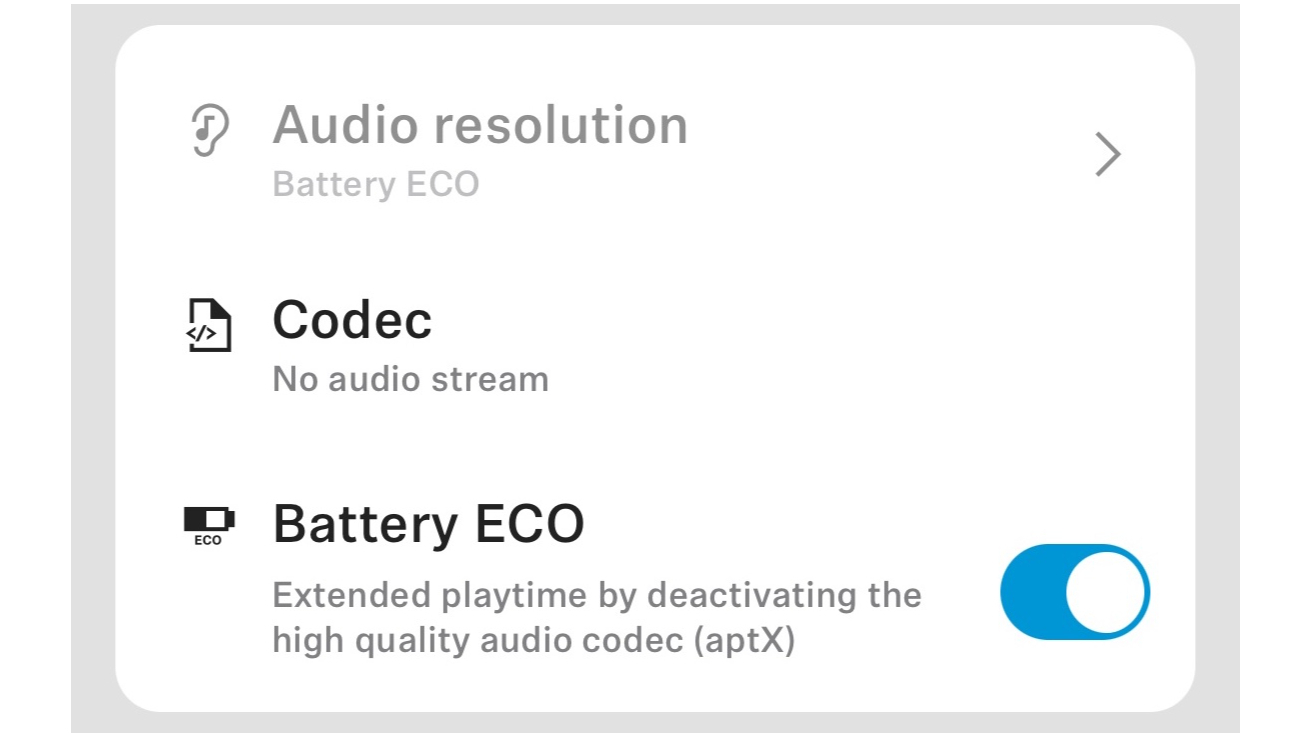
- Main Menu > Settings > Device > Battery ECO
Sennheiser has added some neat touches around battery preservation for the Momentum True Wireless 4, which we haven’t really seen before in wireless earbuds. It claims the battery ECO mode can extend playtime and reduce power consumption by around 20 per cent. It achieves this by switching off aptX Adaptive which is a more power-hungry codec.
Customize (Touch Controls)
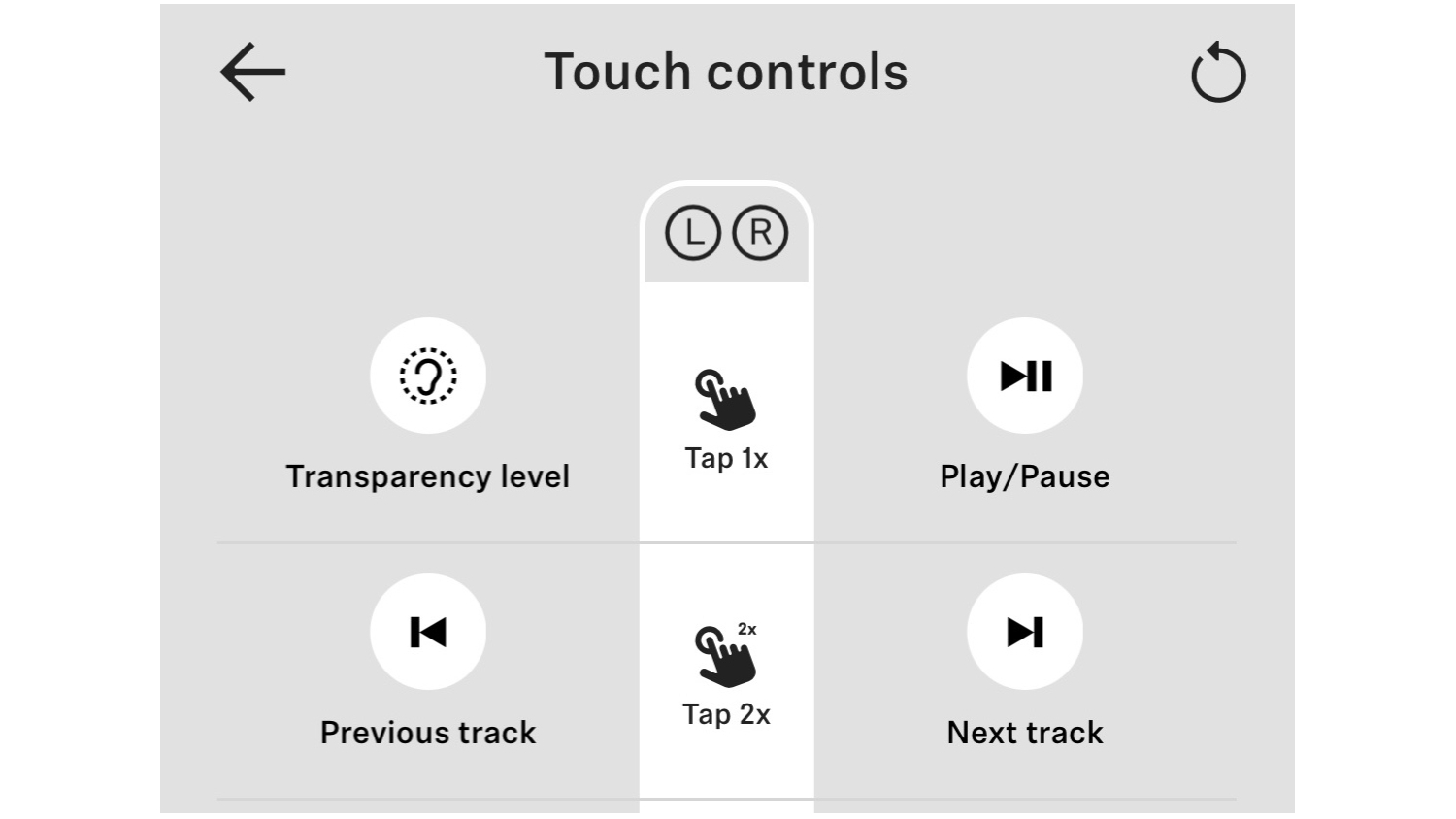
- Main Menu > Touch Controls > Customize
One of the plus points for the Sennheisers is the level of customisation on offer for the touch controls. Head into the relevant menu and you are greeted with a comprehensive list of options and controls that you can assign to either the left or right earbud, from controlling volume with a press and hold, to a single tap to switch between noise cancelling and transparency modes.
Fit Test
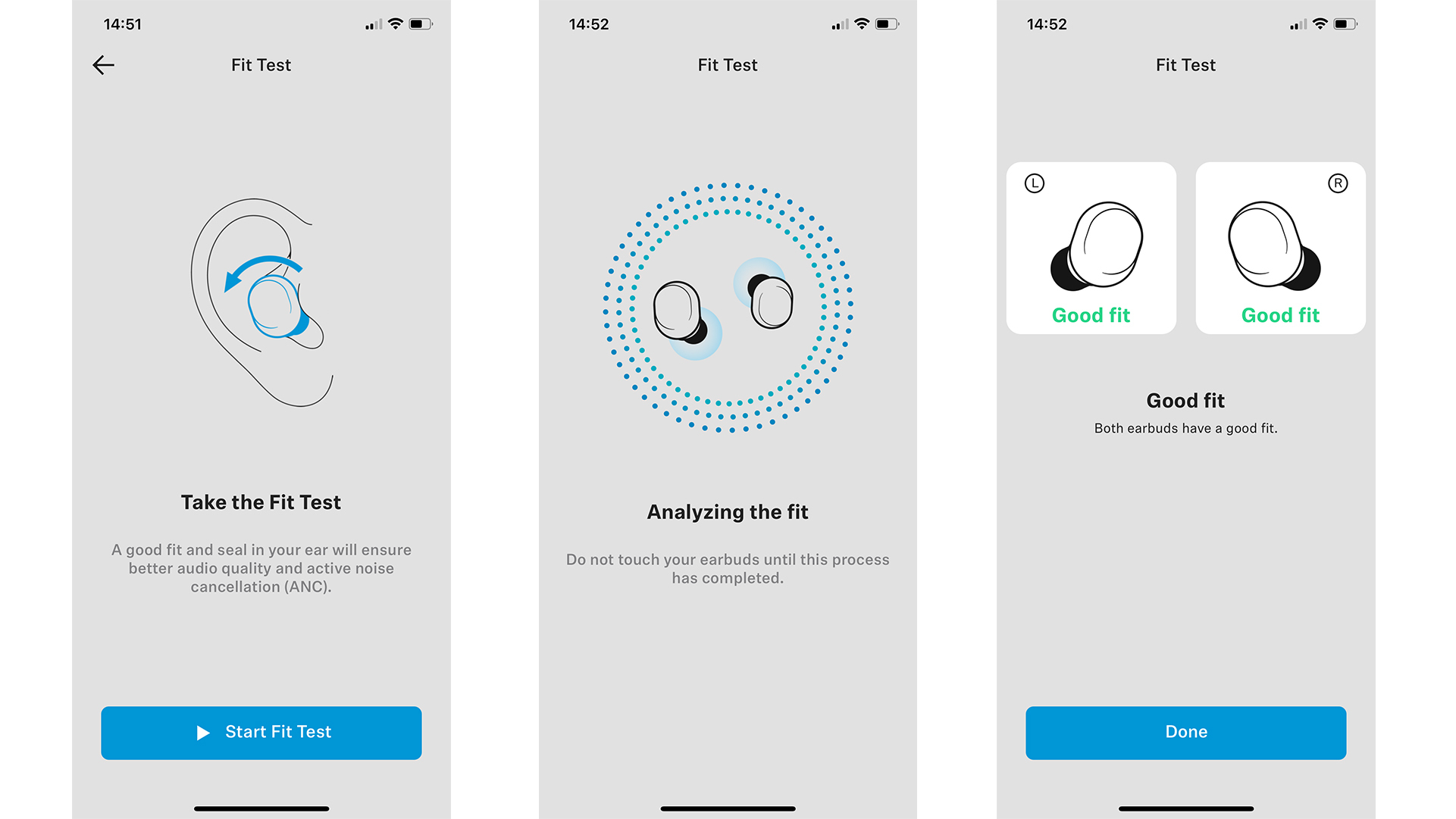
- Main Menu > Fit Test
This might seem obvious, but you should really check you’re getting a good fit and seal from the Sennheisers. Some of the review team swear by trying the biggest tips first and working your way down. Some people might even find that one ear suits one size of tip better than the other. When you have the right fit, the app will give you the green light.
Transparency Level
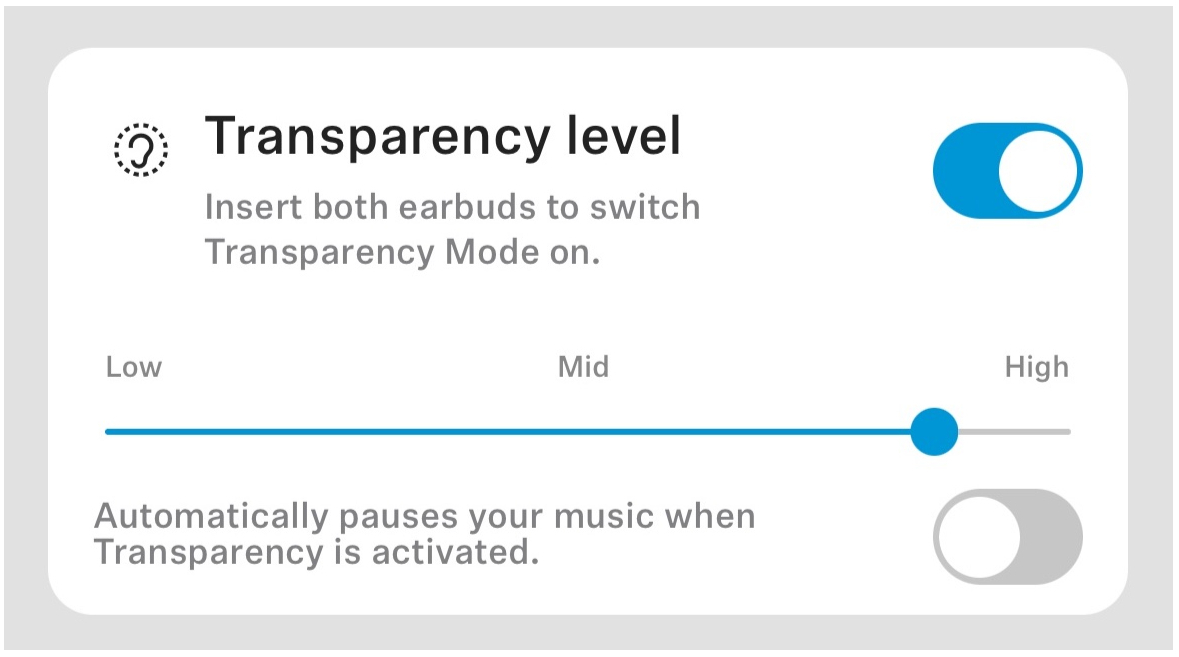
- Main Menu > Transparency Level
If you want to let a little of the outside world in, you should head over to the Transparency level menu, where you can manually adjust how much noise you want to let through. You can also tell the Sennheisers to activate the mode when taking a call if you prefer the sound balance, and even tell the buds to automatically pause your music when you activate transparency mode e.g. if you want to hear an announcement on a train.
Sound Personalisation

- Main Menu > My Sound > Sound Personalization
The Sennheisers can cater for a certain flavour or balance of sound through the Sound Personalisation setting (you can also manually alter the EQ settings). Fire it up and you are played various music clips which use strings, bass notes and drums at different volume levels. Pick your preferred levels and a preferred balance and at the end of the tests, you can fine-tune the sound even further by dragging your finger over your phone’s screen. It's a neat touch.
MORE:
How the brands' lineups stack up: Sony vs Sennheiser headphones
5 sound settings you shouldn't ignore on the Sony WF-1000XM5
How active noise-cancelling headphones work: the technology behind ANC
Get the What Hi-Fi? Newsletter
The latest hi-fi, home cinema and tech news, reviews, buying advice and deals, direct to your inbox.
Andy is Deputy Editor of What Hi-Fi? and a consumer electronics journalist with nearly 20 years of experience writing news, reviews and features. Over the years he's also contributed to a number of other outlets, including The Sunday Times, the BBC, Stuff, and BA High Life Magazine. Premium wireless earbuds are his passion but he's also keen on car tech and in-car audio systems and can often be found cruising the countryside testing the latest set-ups. In his spare time Andy is a keen golfer and gamer.

