6 mistakes everyone makes with Hulu
Avoid these common mistakes if you want to get the best out of your Hulu subscription

Hulu has been, at least in the United States, the chief Netflix rival out there. Really, even today, there isn't another major streaming service on the market with as large a library and as long a list of features as Hulu. Netflix might reign supreme when it comes to exclusives but for many people, Hulu will have the best all-around content lineup.
Accordingly, with all that content and all those features, Hulu can be an overwhelming site to use. To help you avoid a few of the main pitfalls, we've outlined things to look out for so you can make the most of this excellent service. Grab a drink, and read on to learn how to up your Hulu game...
Mistake 1: Not realizing (or forgetting) you can’t change a Hulu account on the app
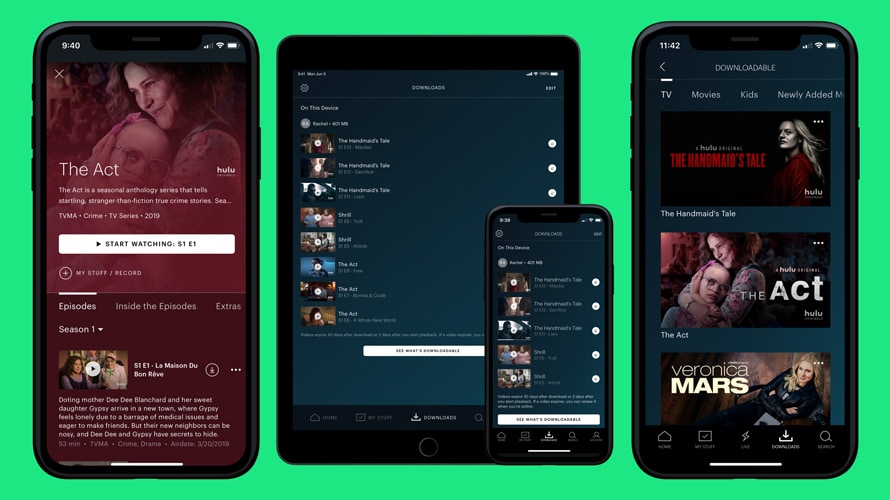
This one’s a little counterintuitive when most services make it as easy as possible to give them your money, but this isn’t the case for Hulu. If you want to make changes to your Hulu account, adjust your subscription, or make changes to your profile, you have to leave the Hulu app and visit Hulu on the web. Of course, this isn’t a big deal, but if you were planning on subscribing to Hulu or making some sort of adjustment to your account with the app, think again.
In general, most streaming services will try to offer up the same experience across platforms, but it still holds true that oftentimes the best experience – the place where you can get access to the most features – will be through a web browser on a computer. For Hulu, at least, best to keep this in mind for when you want to next make an account change.
Mistake 2: Never adjusting download/streaming settings
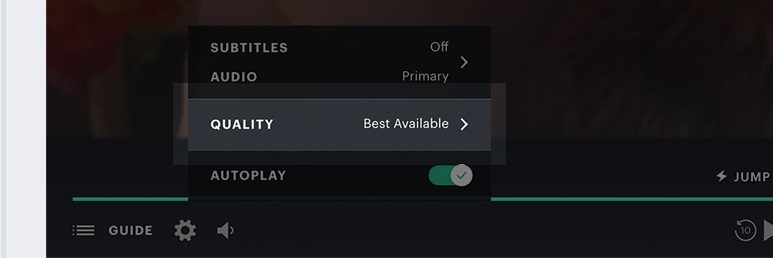
On Hulu much like other streaming services you can adjust your streaming quality, on the web or in the app, as well as adjust your download quality. Also, as a safety measure, Hulu will notify you when you start downloading a video when you aren't on wi-fi, just in case.
On the web, you can select between 'Best Available' and 'Data Saver' where the default option is set to Best Available, while on mobile the default setting is Data Saver, where you can also adjust whatever you'd like. With Downloads, you can choose between Standard quality and High quality.
Hulu streams content in a wide variety of resolutions from standard definition to 4K, so it will depend on the content you're streaming what quality level you can stream it in. Obviously, streaming in high quality will hit your data if you're not on wi-fi , while high-quality downloads will also hit your mobile phone or tablet storage. Something to bear in mind.
Mistake 3: Not using “My Stuff” on Hulu
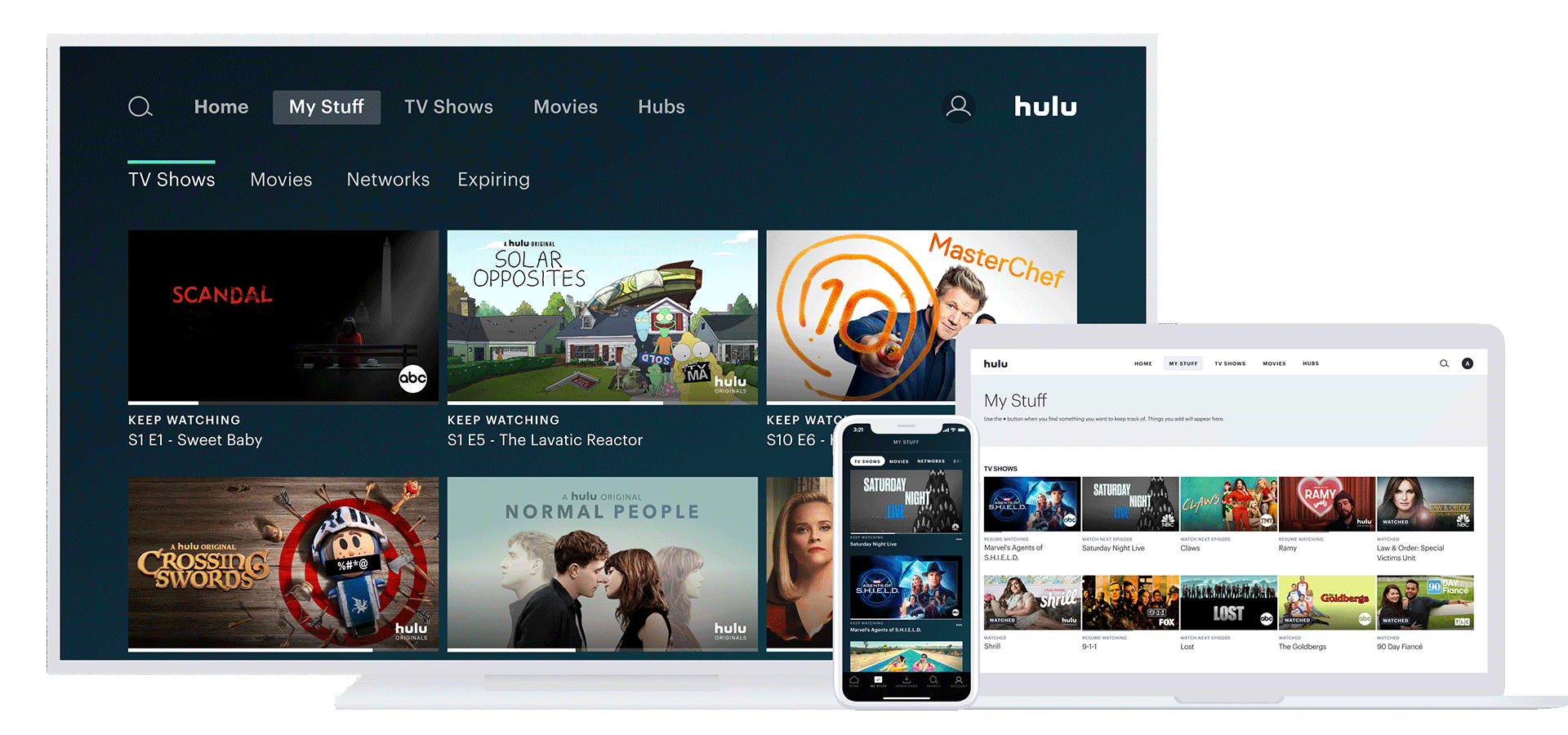
Surprisingly, some streaming sites don’t allow you to build up a profile or manage the content you're interested in, but Hulu does offer this feature via the My Stuff tab. In here, you can add whatever Hulu content you'd like to keep track of. At the press of a button you can get easy access to all the latest episodes of your favorite shows (as well as pick up from where you left off) more efficiently than Netflix.
My Stuff isn’t just limited to shows either, you can drop in your favorite movies, channels, and even more if you use Hulu’s Live TV functionality. Plus, Hulu will also allow you to organize your stuff in the order it expires so you can quickly note if/when your favorite content will be leaving the service. It's a nice feature you don’t tend to see.
Mistake 4: Not doing your research before subscribing

Of course, doing your research before a purchase is always the right move, but you've got to be extra careful with streaming services, especially Hulu. Hulu's library is constantly in flux, and over the years, many things have left Netflix and come to Hulu, but sometimes, it goes the other way around, like it did with Seinfeld.
Then, Hulu has live TV alongside the latest episodes of currently-airing TV with options for tying in a ton of services like HBO, Showtime, and more. There are also Hulu bundles where you can get access to ESPN+ and Disney+ on top of Hulu, (Disney owns all three services) and they can be tough to turn down considering how cheap the bundles tend to be. Suffice it to say, there are quite a few decisions to make with Hulu, so it's important you understand what you're paying for.
Mistake 5: Missing out on Hulu's great selection of anime
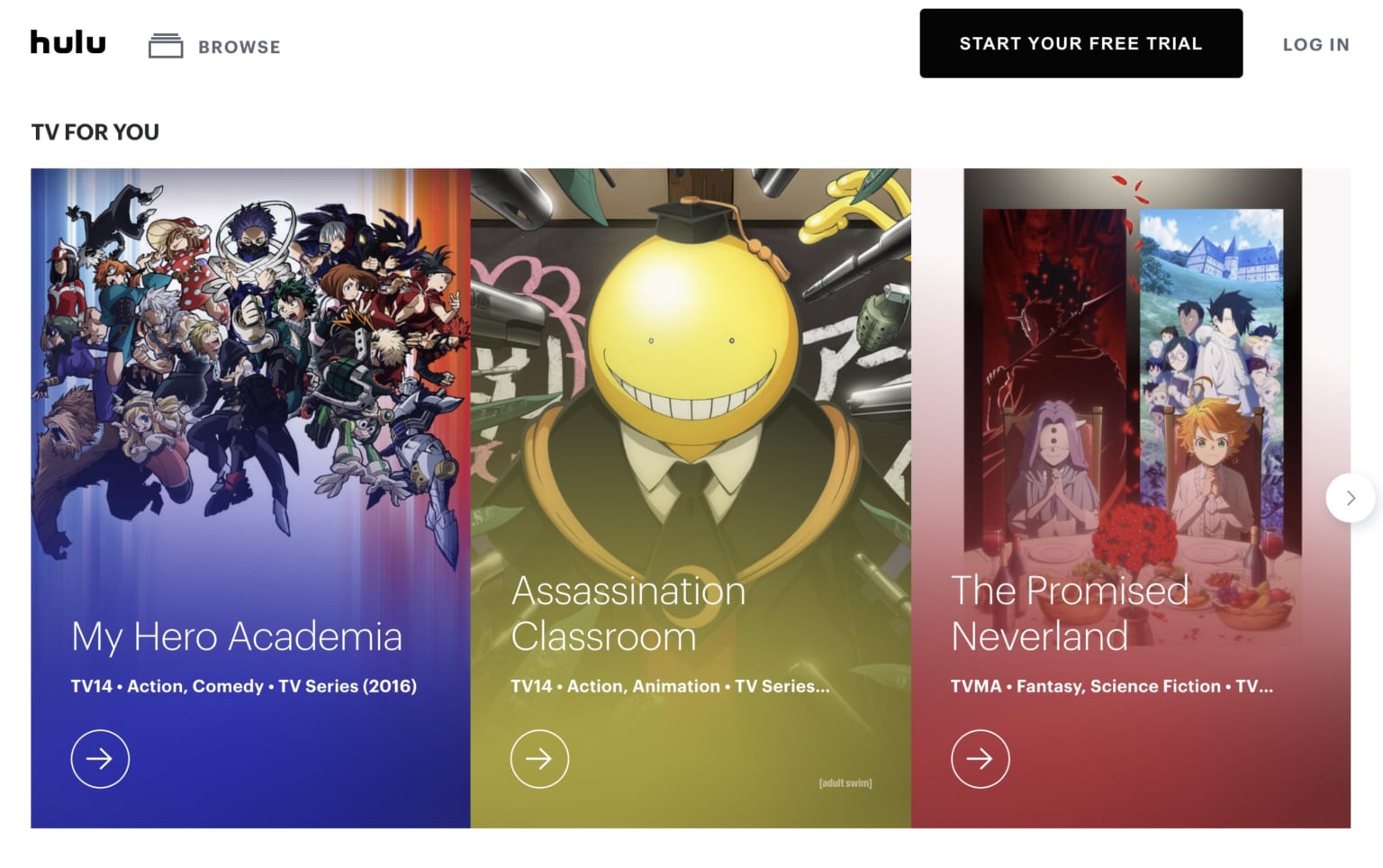
Crunchyroll has long since been by far and away the best anime streaming service. However, it's worth noting that Hulu also has a surprisingly good selection of anime, paired with usually strong subtitling, which is not always a given.
From Demon Slayer to Tokyo Ghoul; Attack On Titan to Danganronpa; Your Lie In April to Sword Art Online and much, much more, Hulu has a surprisingly robust catalog of old and new anime, from cult classics to major mega-hits. Especially for a US-only service, you usually wouldn't expect a great anime selection, but if you like anime, you should definitely check out what Hulu has to offer.
Mistake 6: Missing out on Hulu when you're traveling

It's pretty common knowledge that streaming services tend to offer content by region, as per the restrictions and conditions of the licensing agreements they enter into with those who actually make and distribute movies and shows. However, Hulu is a different beast in the sense that it's only available in the US.
However, in much the same way you can use a VPN to undo the geo-restriction of a site like Netflix, you can do that with Hulu, so that US subscribers can access its US-only library from wherever they are in the world. Luckily, we've got a list of the best VPN deals around so you can find the right VPN for you, enabling you to watch your favorite shows even when traveling.
MORE:
6 mistakes to avoid with Netflix
6 mistakes to avoid with Amazon Prime Video
Our pick of the best streaming services for movies and TV shows
Get the What Hi-Fi? Newsletter
The latest hi-fi, home cinema and tech news, reviews, buying advice and deals, direct to your inbox.
Ruben is a long-time freelance consumer technology and gaming journalist, and was previously a Staff Writer at What Hi-Fi?. Since 2014, Ruben has written news, reviews, features, guides, and everything in-between at a huge variety of outlets that include Lifewire, PCGamesN, GamesRadar+, TheGamer, Twinfinite, and many more. Ruben's a dedicated gamer, tech nerd, and the kind of person who misses physical media. In his spare time, you can find Ruben cooking something delicious or, more likely, lying in bed consuming content.

