5 tips to enhance dialogue clarity on your TV
Struggling to make out what people are saying on TV? Try these tips before turning on the subtitles
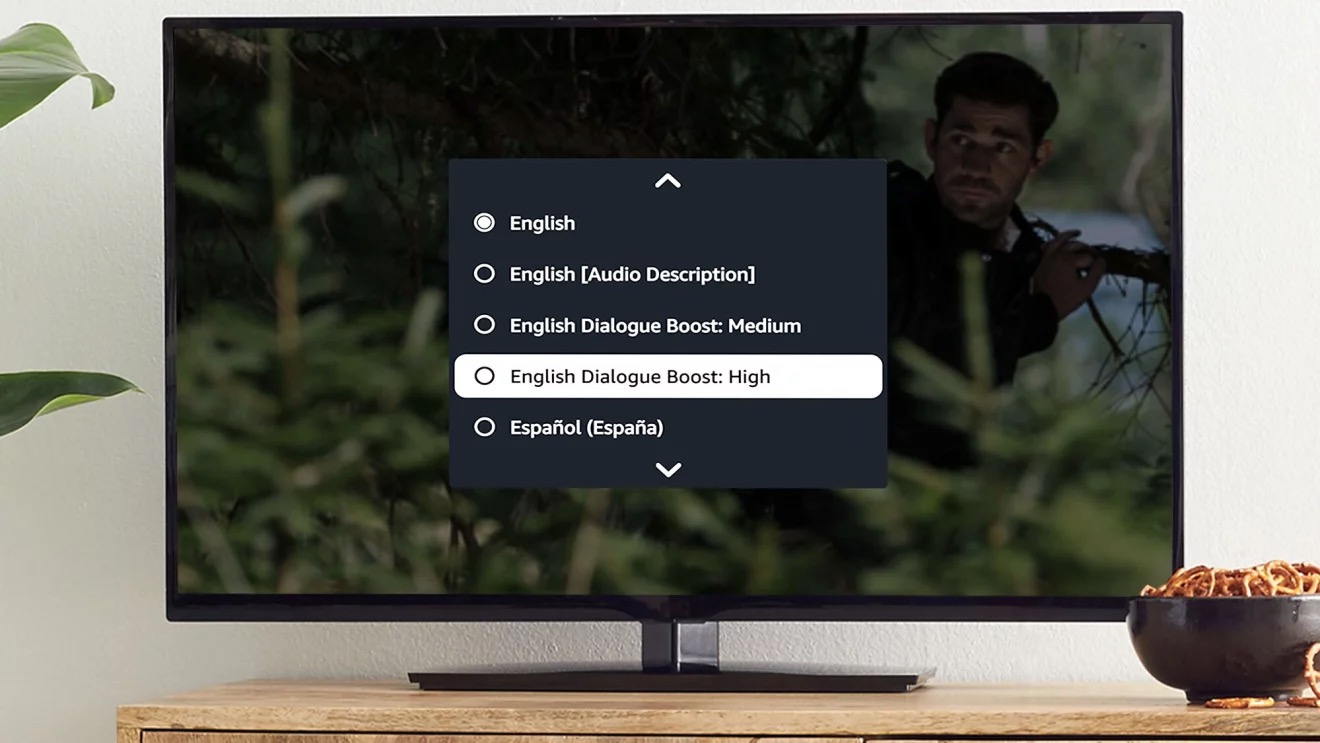
The Godfather would’ve seemed like a very different film if you misheard Marlon Brando’s famous line as: “I’m gonna bake him an otter he can’t re-use.” But if you’re finding it hard to decipher the dialogue in your favourite movies and TV shows, you’re certainly not alone.
Improvements in microphone technology mean actors no longer have to enunciate in quite the same way as they used to, while a trend for more natural speech – we’re looking at you, Christopher Nolan – has resulted in many people looking for ways to improve dialogue clarity on their TVs.
Enabling subtitles is an obvious solution, but you really shouldn't need to do that if you and the characters you're watching speak the same language, so here are some tips and tricks to enhance dialogue clarity on your TV.
1. Experiment with your sound settings

Most modern TVs come with a labyrinth of menus that allow you to tweak a plethora of different settings, including the sound. Chances are it’ll have various sound modes that will subtly change the audio mix to suit the type of programme you’re watching, so it’s worth cycling through them to see if any improve the clarity of the dialogue.
Some TVs actually have dedicated modes for enhancing voices (often called – you guessed it – 'Voice'), but this varies from brand to brand. If yours doesn’t and it’s set to the default mode, try using any ‘Movie’ or ‘Cinema’ settings instead. These often put more emphasis on dialogue but also tend to boost bass tones, which may overwhelm quieter speech, particularly if your TV’s built-in speakers aren’t up to much.
It might also be worth trying the ‘Sports’ mode if your TV has one. This should enhance the midrange as it’ll be designed to make commentary more prominent, but just be aware that you’ll probably lose clarity from the other frequencies as a result, so the overall effect might be detrimental to your enjoyment.
2. Adjust the EQ
If none of the sound presets have the desired effect, you should be able to take matters into your own hands. Find your TV’s equaliser in the sound menu and you’ll be able to fiddle with the settings yourself to see if you can fix the problem.
As a general rule, too much bass is probably what's negatively impacting your ability to make out what people are saying, so if you drop this down a bit and give the midrange and treble a little nudge in the other direction, you should start to notice improvements.
What works best will depend on your hearing and the TV’s speakers, so it’s all about trial and error. Adjust each one bit by bit until you find a good balance.
3. Add a soundbar or speaker package

Adjusting your TV settings will only get you so far. A major part of the problem is that the speakers on most TVs just aren’t really capable of doing justice to all parts of a soundtrack – you see, the thinner the TVs have gone, the slimmer (and thinner-sounding) the integrated speakers have had to be.
The simple solution? Buy a soundbar or a separate speaker system, although in this context the former is probably more realistic. Soundbars have several, oft-larger speaker drivers inside, so the audio mix can be split up more effectively and individual channels are more defined.
This alone should make dialogue easier to understand, but many also come with special audio modes that are designed to boost voices even further. For example, Sonos has Speech Enhancement mode, which does exactly what it says on the tin, plus there’s Night Sound, which is designed to be used when everyone else has gone to bed but also makes dialogue clearer while making louder noises less intense.
4. Calibrate your system
Even if you do have external speakers connected to your TV, they might not be performing to the height of their powers, which could be hindering your ability to hear the dialogue clearly.
Most AV receivers for driving speaker packages (and some of the best soundbars) come with automatic calibration modes, which tend to use their onboard microphones and a sequence of specially chosen audio tones to analyse the dimensions and acoustic characteristics of your room. The system will then adjust its own sonic profile to match. You should always check the results post-calibration on the off-chance there's a strange outlier you will need to manually alter.
If you’re struggling to hear speech, particularly if you’ve moved the soundbar or speakers from a different room or house, try running the calibration process again to see if it helps.
5. Adjust your speaker positioning

If you’re using a speaker package, almost every word of dialogue uttered will come out of the centre speaker, so make sure it’s positioned properly. Ideally it should sit and fire at around the same height as your ears when you’re sitting down (the same is true of a soundbar).
It’s also important to ensure that other speakers in the set-up aren’t overpowering others. The one most likely to do this is your subwoofer, which can drown out dialogue by being too overenthusiastic. Just turning it down a bit could make all the difference.
If you’re using a simple stereo speaker system, some small physical adjustments can help to improve dialogue clarity. Making sure both speakers are angled slightly towards your viewing position (known as “toeing them in” in the business) can give you a more defined sweet spot, which might help when it comes to hearing voices clearly.
If the speakers also have removable speaker grilles, try listening without them in case it has an effect, although it’s likely to be very minor if it does.
More:
Best soundbars 2024: options for every budget, recommended by our experts
14 ways to upgrade your home cinema without spending a fortune
6 ways to get near-perfect Dolby Atmos sound in an imperfect room
Get the What Hi-Fi? Newsletter
The latest hi-fi, home cinema and tech news, reviews, buying advice and deals, direct to your inbox.
Tom Wiggins is a freelance writer and editor. A lifelong fan of Brighton & Hove Albion F.C., his words have graced a variety of respected sporting outlets including FourFourTwo, Inside Sport, Yahoo Sport UK and In Bed With Maradona. He also specialises in the latest technology and has contributed articles to the likes of TechRadar, TrustedReviews, ShortList, Wareable, Stuff, Metro, and The Ambient.

